grid-column-start 属性定义从哪个列行项目开始。 grid-column-start 属性有不同的值,不同的值用户可以从任何地方开始。同一个命名块上也有一个特定的值。
句法:
grid-column-start: auto|span n|column-line;默认值:
- 汽车
属性值:
auto:一个关键字,指定该属性对网格项的放置没有任何贡献。默认值,项目将按照流程放置
- 句法:
grid-column-start: auto; - 例子:
html
CSS | grid-column-start Property
.grid-container {
display: grid;
grid-template-columns: auto auto auto auto;
grid-gap: 10px;
background-color: lightgreen;
padding: 10px;
}
.grid-container div {
background-color: green;
text-align: center;
padding: 20px 0;
font-size: 30px;
color: white;
}
.item1 {
<!-- grid-column-start property
with auto value -->
grid-column-start: auto;
}
The grid-column-start Property
auto value
the item will be placed
following the initial flow
G
e
e
k
s
f
o
r
G
e
e
k
s
html
CSS | grid-column-start Property
.grid-container {
display: grid;
grid-template-columns: auto auto auto auto;
grid-gap: 10px;
background-color: lightgreen;
padding: 10px;
}
.grid-container div {
background-color: green;
text-align: center;
padding: 20px 0;
font-size: 30px;
color: white;
}
.item1 {
<!-- grid-column-start property
with span value -->
grid-column-start: span 4;
}
The grid-column-start Property
auto value
the item will be placed following
the initial flow
G
e
e
k
s
f
o
r
G
e
e
k
s
html
CSS | grid-column-start Property
.grid-container {
display: grid;
grid-template-columns: auto auto auto auto;
grid-gap: 10px;
background-color: lightgreen;
padding: 10px;
}
.grid-container div {
background-color: green;
text-align: center;
padding: 20px 0;
font-size: 30px;
color: white;
}
.item1 {
<!-- grid-column-start property
with column-line value --!>
grid-column-start: 2;
}
The grid-column-start Property
auto value
the item will be placed following
the initial flow
G
e
e
k
s
f
o
r
G
e
e
k
s
- 输出:

span n:关键字指定项目将跨越的列数,如果名称为 a,则仅计算具有该名称的行
- 句法:
grid-column-start: span n; - 例子:
html
CSS | grid-column-start Property
.grid-container {
display: grid;
grid-template-columns: auto auto auto auto;
grid-gap: 10px;
background-color: lightgreen;
padding: 10px;
}
.grid-container div {
background-color: green;
text-align: center;
padding: 20px 0;
font-size: 30px;
color: white;
}
.item1 {
<!-- grid-column-start property
with span value -->
grid-column-start: span 4;
}
The grid-column-start Property
auto value
the item will be placed following
the initial flow
G
e
e
k
s
f
o
r
G
e
e
k
s
- 输出:
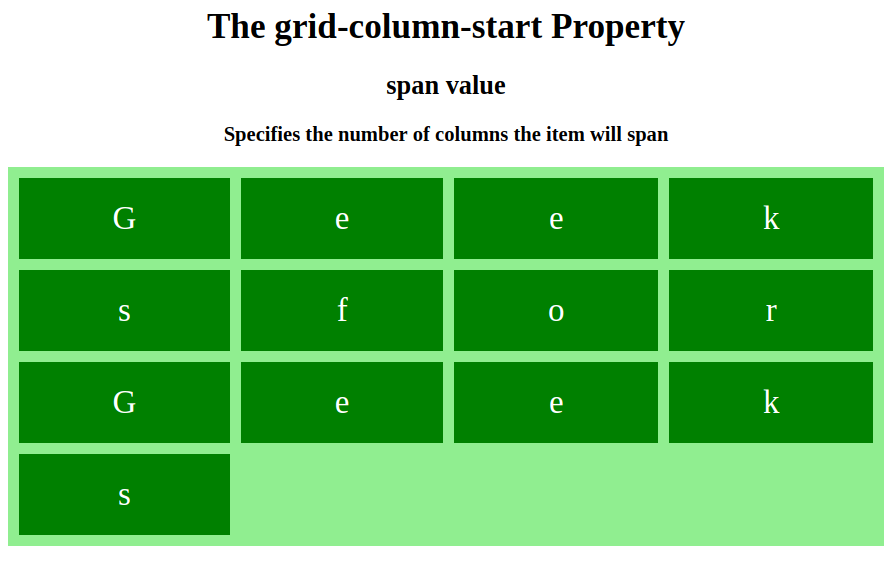
column-line:关键字 指定在哪一列开始显示item,用户可以设置开始列。
- 句法:
grid-column-start: column-line; - 例子:
html
CSS | grid-column-start Property
.grid-container {
display: grid;
grid-template-columns: auto auto auto auto;
grid-gap: 10px;
background-color: lightgreen;
padding: 10px;
}
.grid-container div {
background-color: green;
text-align: center;
padding: 20px 0;
font-size: 30px;
color: white;
}
.item1 {
<!-- grid-column-start property
with column-line value --!>
grid-column-start: 2;
}
The grid-column-start Property
auto value
the item will be placed following
the initial flow
G
e
e
k
s
f
o
r
G
e
e
k
s
- 输出:
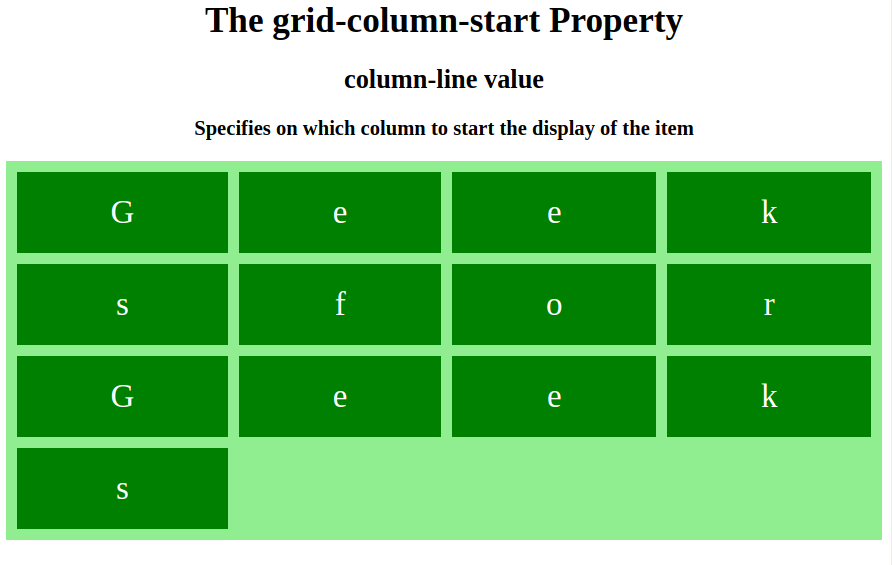
支持的浏览器: grid-column-start 属性支持的浏览器如下:
- 谷歌浏览器 57.0
- 浏览器 16.0
- 火狐 52.0
- Safari 10.0
- 歌剧 44.0