ReactJS 语义 UI 评论视图
Semantic UI 是一个用于为网站开发无缝设计的现代框架,它为用户提供了轻量级的组件体验。它使用预定义的 CSS、JQuery 语言来合并到不同的框架中。
在本文中,我们将了解如何在 ReactJS 语义 UI 中使用评论视图。
状态:
- Collapsed:此状态将允许评论从视图中隐藏或折叠,并且不可见。
句法:
创建 React 应用程序并安装模块:
- 第 1 步:使用以下命令创建一个 React 应用程序。
npx create-react-app foldername - 第 2 步:创建项目文件夹(即文件夹名称)后,使用以下命令移动到该文件夹。
cd foldername - 第 3 步:在给定目录中安装语义 UI。
npm install semantic-ui-react semantic-ui-css.
项目结构:它将如下所示。
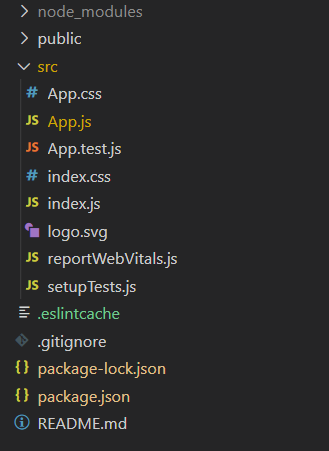
运行应用程序的步骤:使用以下命令从项目的根目录运行应用程序。
npm start示例 1:在此示例中,我们将使用评论、按钮、表单和标题组件通过 ReactJS 语义 UI 评论视图显示基本的评论列表。
App.js
import React from 'react'
import { Button, Comment, Form, Header } from 'semantic-ui-react'
const styleLink = document.createElement("link");
styleLink.rel = "stylesheet";
styleLink.href =
"https://cdn.jsdelivr.net/npm/semantic-ui/dist/semantic.min.css";
document.head.appendChild(styleLink);
const btt = () => (
Comments
GfG User 1
Hi
GfG User 2
Hi
GfG User 3
Hi
GfG User 4
Hi
)
export default bttApp.js
import React from 'react'
import { Button, Comment, Form, Header } from 'semantic-ui-react'
const styleLink = document.createElement("link");
styleLink.rel = "stylesheet";
styleLink.href =
"https://cdn.jsdelivr.net/npm/semantic-ui/dist/semantic.min.css";
document.head.appendChild(styleLink);
const btt = () => (
Comments
GfG User 1
Hi
GfG User 2
Hi
GfG User 3
Hi
GfG User 4
Hi
)
export default btt输出:

示例 2:在本示例中,我们将使用评论、按钮、表单和标题组件通过 ReactJS Semantic UI 评论视图显示包含图像或头像的评论。
应用程序.js
import React from 'react'
import { Button, Comment, Form, Header } from 'semantic-ui-react'
const styleLink = document.createElement("link");
styleLink.rel = "stylesheet";
styleLink.href =
"https://cdn.jsdelivr.net/npm/semantic-ui/dist/semantic.min.css";
document.head.appendChild(styleLink);
const btt = () => (
Comments
GfG User 1
Hi
GfG User 2
Hi
GfG User 3
Hi
GfG User 4
Hi
)
export default btt
输出:

参考: https://react.semantic-ui.com/views/comment