- MVVM –视图 ViewModel通信(1)
- MVVM –视图/ ViewModel通信
- Android中的MVVM(模型视图ViewModel)架构模式(1)
- Android中的MVVM(模型视图ViewModel)架构模式
- MVVM –连接视图
- MVVM –连接视图(1)
- mvvm (1)
- mvvm - 任何代码示例
- MVVM –事件
- MVVM –事件(1)
- MVVM –面试问题(1)
- MVVM –面试问题
- MVVMÂ验证
- MVVM教程(1)
- MVVM教程
- 讨论MVVM
- 讨论MVVM(1)
- Viewmodel 提供程序 (1)
- MVVMÂ框架
- MVVM –介绍
- MVVM –介绍(1)
- 如何在 jquery 中访问 viewmodel - Javascript 代码示例
- Viewmodel 提供程序 - 任何代码示例
- 如何为一个 ViewModel 使用多个命令 - C# (1)
- 如何为一个 ViewModel 使用多个命令 - C# 代码示例
- MVVM –第一个应用程序
- MVVM –第一个应用程序(1)
- MVVMÂ单元测试
- Android体系结构组件中的ViewModel(1)
📅 最后修改于: 2020-11-19 05:22:27 🧑 作者: Mango
在本章中,我们将介绍如何连接ViewModel。这是我们讨论“视图优先”构造的最后一章的继续。现在,第一种构造的下一个形式是元模式,称为ViewModelLocator 。它是伪模式,位于MVVM模式的顶部。
-
在MVVM中,每个视图都需要连接到其ViewModel。
-
ViewModelLocator是一种简单的方法,可以集中代码并进一步分离视图。
-
这意味着它不必显式了解ViewModel类型以及如何构造它。
-
有多种方法可以使用ViewModelLocator,但是这里我们使用与PRISM框架最相似的方法。
ViewModelLocator提供了一种标准的,一致的,声明性的和松散耦合的方式来进行视图优先构造,该构造自动化了将ViewModel连接到View的过程。下图表示ViewModelLocator的高级过程。
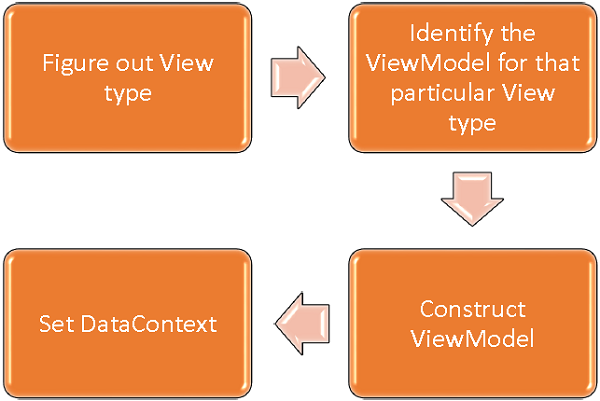
步骤1-找出正在构造的视图类型。
步骤2-识别该特定视图类型的ViewModel。
步骤3-构造该ViewModel。
步骤4-将Views DataContext设置为ViewModel。
为了理解基本概念,让我们继续上一章中的相同示例,来看看ViewModelLocator的简单示例。如果查看StudentView.xaml文件,您将看到我们已经静态连接了ViewModel。
现在,如下面的程序所示,注释这些XAML代码也将从Code-behind中删除该代码。
现在,我们创建一个新的文件夹VML并添加一个新的公共类ViewModelLocator,该类将包含一个附加的属性(依赖项属性)AutoHookedUpViewModel,如下面的代码所示。
public static bool GetAutoHookedUpViewModel(DependencyObject obj) {
return (bool)obj.GetValue(AutoHookedUpViewModelProperty);
}
public static void SetAutoHookedUpViewModel(DependencyObject obj, bool value) {
obj.SetValue(AutoHookedUpViewModelProperty, value);
}
// Using a DependencyProperty as the backing store for AutoHookedUpViewModel.
//This enables animation, styling, binding, etc...
public static readonly DependencyProperty AutoHookedUpViewModelProperty =
DependencyProperty.RegisterAttached("AutoHookedUpViewModel",
typeof(bool), typeof(ViewModelLocator), new PropertyMetadata(false,
AutoHookedUpViewModelChanged));
现在,您可以看到基本的附加属性定义。要向该属性添加行为,我们需要为此属性添加一个已更改的事件处理程序,其中包含自动挂接ViewModel for View的自动过程。执行此操作的代码如下-
private static void AutoHookedUpViewModelChanged(DependencyObject d,
DependencyPropertyChangedEventArgs e) {
if (DesignerProperties.GetIsInDesignMode(d)) return;
var viewType = d.GetType();
string str = viewType.FullName;
str = str.Replace(".Views.", ".ViewModel.");
var viewTypeName = str;
var viewModelTypeName = viewTypeName + "Model";
var viewModelType = Type.GetType(viewModelTypeName);
var viewModel = Activator.CreateInstance(viewModelType);
((FrameworkElement)d).DataContext = viewModel;
}
以下是ViewModelLocator类的完整实现。
using System;
using System.ComponentModel;
using System.Windows;
namespace MVVMDemo.VML {
public static class ViewModelLocator {
public static bool GetAutoHookedUpViewModel(DependencyObject obj) {
return (bool)obj.GetValue(AutoHookedUpViewModelProperty);
}
public static void SetAutoHookedUpViewModel(DependencyObject obj, bool value) {
obj.SetValue(AutoHookedUpViewModelProperty, value);
}
// Using a DependencyProperty as the backing store for AutoHookedUpViewModel.
//This enables animation, styling, binding, etc...
public static readonly DependencyProperty AutoHookedUpViewModelProperty =
DependencyProperty.RegisterAttached("AutoHookedUpViewModel",
typeof(bool), typeof(ViewModelLocator), new
PropertyMetadata(false, AutoHookedUpViewModelChanged));
private static void AutoHookedUpViewModelChanged(DependencyObject d,
DependencyPropertyChangedEventArgs e) {
if (DesignerProperties.GetIsInDesignMode(d)) return;
var viewType = d.GetType();
string str = viewType.FullName;
str = str.Replace(".Views.", ".ViewModel.");
var viewTypeName = str;
var viewModelTypeName = viewTypeName + "Model";
var viewModelType = Type.GetType(viewModelTypeName);
var viewModel = Activator.CreateInstance(viewModelType);
((FrameworkElement)d).DataContext = viewModel;
}
}
}
首先要做的是添加一个名称空间,以便我们可以在项目的根目录中获得该ViewModelLocator类型。然后在作为视图类型的route元素上,添加AutoHookedUpViewModel属性并将其设置为true。
xmlns:vml = "clr-namespace:MVVMDemo.VML"
vml:ViewModelLocator.AutoHookedUpViewModel = "True"
这是StudentView.xaml文件的完整实现。
当上面的代码被编译和执行后,您将看到ViewModelLocator正在为该特定View连接ViewModel。
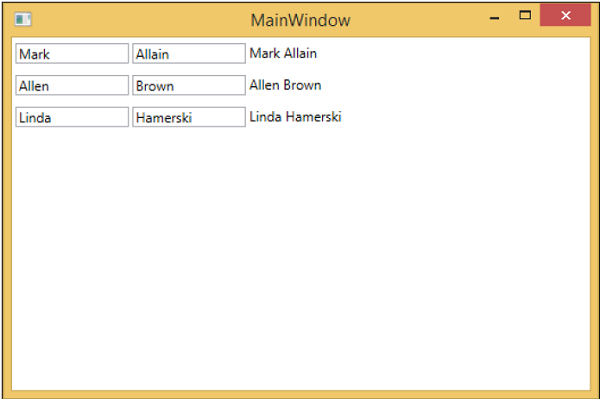
需要注意的关键一点是,视图不再以某种方式与其ViewModel的类型或其构造方式耦合。所有这些都移到了ViewModelLocator内部的中央位置。