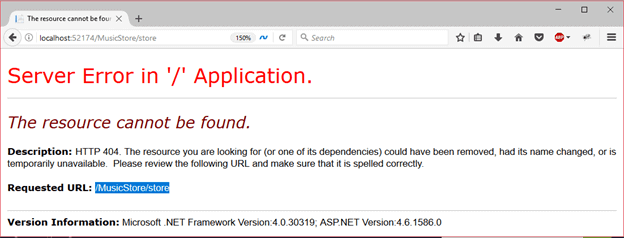📌 相关文章
- ASP.NET MVC-选择器(1)
- ASP.NET MVC-选择器
- 按钮动作 asp net - C# (1)
- 按钮动作 asp net - C# 代码示例
- ASP.Net MVC项目
- ASP.Net MVC项目(1)
- ASP.NET MVC-数据库
- ASP.NET MVC-数据库(1)
- ASP.NET MVC-操作(1)
- ASP.NET MVC-操作
- ASP.NET MVC-模式
- ASP.NET MVC-模式(1)
- ASP.Net MVC模型(1)
- ASP.Net MVC模型
- ASP.NET MVC-验证
- ASP.NET MVC-验证(1)
- ASP.Net MVC验证(1)
- ASP.Net MVC验证
- ASP.NET MVC教程(1)
- ASP.NET MVC教程
- ASP.Net MVC教程(1)
- ASP.Net MVC教程
- ASP.NET MVC-视图(1)
- ASP.Net MVC视图(1)
- ASP.NET MVC-视图
- ASP.Net MVC视图
- 讨论ASP.NET MVC(1)
- 讨论ASP.NET MVC
- ASP.NET MVC-概述(1)
📜 ASP.Net Mvc动作选择器
📅 最后修改于: 2020-12-28 00:46:01 🧑 作者: Mango
ASP.NET MVC操作选择器
动作选择器是应用于控制器动作方法的属性。用于根据请求选择正确的操作方法进行调用。 MVC提供以下操作选择器属性:
- 动作名称
- 行为动词
动作名称
此属性使我们可以为操作方法指定其他名称。当我们想用其他名称调用动作时,这很有用。
例
在这里,我们使用ActionName属性为索引操作方法应用不同的名称。控制器代码如下所示:
// MusicStoreController.cs
using System;
using System.Collections.Generic;
using System.Linq;
using System.Web;
using System.Web.Mvc;
namespace MvcApplicationDemo.Controllers
{
public class MusicStoreController : Controller
{
[ActionName("store")]
public ActionResult Index()
{
return View();
}
}
}
现在,我们需要在MusicStore文件夹中创建一个与ActionName相同的视图。因此,我们创建了一个具有以下代码的store.cshtml文件。
// store.cshtml
@{
ViewBag.Title = "store";
}
Hello, This is Music store.
输出:
当以不同的名称“ store”调用动作时,将产生以下输出。

行为动词
ASP.NET MVC提供适用于操作方法的操作动词,并适用于HttpRequest方法。有各种ActionVerb,并在下面列出。
- HttpPost
- HttpGet
- HttpPut
- HttpDelete
- HttpOptions
- HttpPatch
ActionVerbs是控制器处理的http请求的名称。我们可以使用它来选择动作方法。
例
在以下示例中,我们尝试通过get请求访问索引操作,该操作仅可用于httpPost请求。控制器代码如下所示:
// MusicStoreController.cs
using System;
using System.Collections.Generic;
using System.Linq;
using System.Web;
using System.Web.Mvc;
namespace MvcApplicationDemo.Controllers
{
public class MusicStoreController : Controller
{
[HttpGet]
public ActionResult Index()
{
return View();
}
[HttpPost]
public ActionResult Welcome()
{
return View();
}
}
}
以下是MusicStoreController的索引文件。
// index.cshtml
Welcome to the music store.
输出:
调用index动作时,它将产生以下输出。
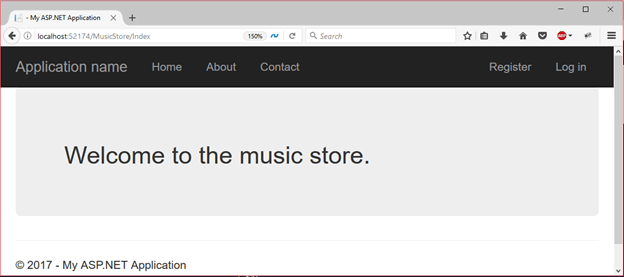
当我们对存储操作方法进行获取请求时,它会生成错误消息。