JavaFX |字体类
字体类是 JavaFX 的一部分。 Font 类表示字体,用于在屏幕上呈现文本。字体的大小被描述为以点为单位,实际测量值约为 1/72 英寸。字体类继承Object 类。
类的构造函数:
- Font(double s) : 创建一个指定大小的字体对象。
- Font(String n, double s) :创建具有指定名称和大小的字体对象。
常用方法:
| Method | Explanation |
|---|---|
| font(double s) | Creates a font object with specified size. |
| font(String f) | Creates a font object with specified family name. |
| font(String f, double s) | Creates a font object with specified family name and size. |
| font(String f, FontPosture p, double s) | Creates a font object with specified family name, posture and size. |
| font(String f, FontWeight weight, double s) | Creates a font object with specified family name, fontweight and size. |
| font(String f, FontWeight w, FontPosture p, double s) | Creates a font object with specified family name, fontweight, font posture and size. |
| getDefault() | Returns the default font. |
| getFamilies() | Gets all the font families installed on the user’s system. |
| getFamily() | Returns the family of the font. |
| getFontNames() | Gets the names of all fonts that are installed on the users system. |
| getFontNames(String f) | Gets the names of all fonts in the specified font family that are installed on the users system. |
| loadFont(InputStream in, double s) | Loads a font resource from the specified input stream. |
| loadFont(String url, double s) | Loads a font resource from the specified URL. |
| getName() | The full font name. |
| getSize() | The point size for this font. |
下面的程序说明了字体类的使用:
- 用于创建字体对象并将其应用于文本的Java程序:在此程序中,我们将创建一个名为font的字体并指定其系列、字体粗细和大小。将此字体应用于文本并将此文本添加到名为 textflow 的 TextFlow。创建一个名为vbox的 VBox 并将文本流添加到vbox并将 vbox 添加到场景并将场景添加到舞台。调用show()函数来显示结果。
// Java Program to create a font object // and apply it to a text import javafx.application.Application; import javafx.scene.Scene; import javafx.scene.control.*; import javafx.scene.layout.*; import javafx.stage.Stage; import javafx.scene.layout.*; import javafx.scene.paint.*; import javafx.scene.text.*; import javafx.geometry.*; import javafx.scene.layout.*; import javafx.scene.shape.*; public class Font_1 extends Application { // launch the application public void start(Stage stage) { try { // set title for the stage stage.setTitle("Font"); // create TextFlow TextFlow text_flow = new TextFlow(); // create text Text text_1 = new Text("GeeksforGeeks\n"); // set the text color text_1.setFill(Color.GREEN); // create a font Font font = Font.font("Verdana", FontWeight.EXTRA_BOLD, 25); // set font of the text text_1.setFont(font); // set text text_flow.getChildren().add(text_1); // set line spacing text_flow.setLineSpacing(20.0f); // create VBox VBox vbox = new VBox(text_flow); // set alignment of vbox vbox.setAlignment(Pos.CENTER); // create a scene Scene scene = new Scene(vbox, 400, 300); // set the scene stage.setScene(scene); stage.show(); } catch (Exception e) { System.out.println(e.getMessage()); } } // Main Method public static void main(String args[]) { // launch the application launch(args); } }输出:
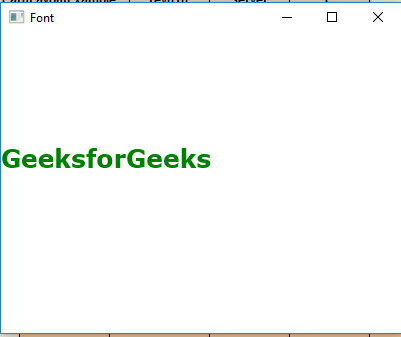
- 创建字体对象并将其应用于文本并允许用户从组合框中选择字体的Java程序:在此程序中,我们将创建一个名为font的字体并指定其系列、字体粗细和大小。将此字体应用于文本并将此文本添加到名为 textflow 的 TextFlow。创建一个名为vbox的 VBox 并将文本流添加到 vbox 并将 vbox 添加到场景并将场景添加到舞台。创建两个组合框并将字体名称添加到一个,将字体粗细添加到另一个,并创建一个EventHandler来处理组合框的事件并将字体设置为用户指定的类型。
// Java Program to create a font object // and apply it to a text and allow the // user to select font from the combo box import javafx.application.Application; import javafx.scene.Scene; import javafx.scene.control.*; import javafx.scene.layout.*; import javafx.stage.Stage; import javafx.scene.layout.*; import javafx.scene.paint.*; import javafx.scene.text.*; import javafx.geometry.*; import javafx.scene.layout.*; import javafx.scene.shape.*; import javafx.collections.*; import javafx.event.ActionEvent; import javafx.event.EventHandler; public class Font_2 extends Application { // launch the application public void start(Stage stage) { try { // set title for the stage stage.setTitle("Font"); // create TextFlow TextFlow text_flow = new TextFlow(); // create text Text text_1 = new Text("GeeksforGeeks\n"); // set the text color text_1.setFill(Color.GREEN); // create a font Font font = Font.font(Font.getFontNames().get(0), FontWeight.EXTRA_BOLD, 20); // font weight names String weight[] = { "BLACK", "BOLD", "EXTRA_BOLD", "EXTRA_LIGHT", "LIGHT", "MEDIUM", "NORMAL", "SEMI_BOLD", "THIN" }; // Create a combo box ComboBox combo_box = new ComboBox(FXCollections.observableArrayList(weight)); // Create a combo box ComboBox combo_box1 = new ComboBox(FXCollections.observableArrayList(Font.getFontNames())); // Create action event EventHandlerevent = new EventHandler () { public void handle(ActionEvent e) { // set font of the text text_1.setFont(Font.font((String)combo_box1.getValue(), FontWeight.valueOf((String)combo_box.getValue()), 20)); } }; // Create action event EventHandler event1 = new EventHandler () { public void handle(ActionEvent e) { // set font of the text text_1.setFont(Font.font((String)combo_box1.getValue(), FontWeight.valueOf((String)combo_box.getValue()), 20)); } }; // Set on action combo_box.setOnAction(event); combo_box1.setOnAction(event1); // set font of the text text_1.setFont(font); // set text text_flow.getChildren().add(text_1); // set line spacing text_flow.setLineSpacing(20.0f); // create a HBox HBox hbox = new HBox(combo_box, combo_box1); // create VBox VBox vbox = new VBox(hbox, text_flow); // set spacing vbox.setSpacing(30.0); // set alignment of vbox vbox.setAlignment(Pos.CENTER); // create a scene Scene scene = new Scene(vbox, 400, 300); // set the scene stage.setScene(scene); stage.show(); } catch (Exception e) { System.out.println(e.getMessage()); } } // Main Method public static void main(String args[]) { // launch the application launch(args); } } 输出:

注意:以上程序可能无法在在线 IDE 中运行,请使用离线编译器。
参考: https://docs.oracle.com/javase/8/javafx/api/javafx/scene/text/Font.html