JavaFX |字体姿势类
FontPosture 类是 JavaFX 的一部分。 FontPosture 类指定字体是 REGULAR 还是 ITALIC。 FontPosture 类继承Enum 类。
常用方法:
| Method | Explanation |
|---|---|
| findByName(String n) | Returns FontPosture by its name. |
| valueOf(String n) | Returns a FontPosture with the specified name. |
| values() | returns an array with all the elements of the FontPosture type. |
创建字体对象并设置指定姿势并将其应用于文本的Java程序:在此程序中,我们将创建两个 Text 对象并将一个字体姿势设置为REGULAR ,另一个设置为ITALIC 。然后将文本设置为TextFlow并将此文本流添加到VBox并将vbox添加到场景中,并将场景添加到舞台。此外,设置文本流的行距和文本对齐方式以及 vbox 的间距。调用show()函数以显示最终结果。
// Java Program to create a font object and set
// a specified posture and apply it to a text
import javafx.application.Application;
import javafx.scene.Scene;
import javafx.scene.control.*;
import javafx.scene.layout.*;
import javafx.stage.Stage;
import javafx.scene.layout.*;
import javafx.scene.paint.*;
import javafx.scene.text.*;
import javafx.geometry.*;
import javafx.scene.layout.*;
import javafx.scene.shape.*;
public class FontPosture_1 extends Application {
// launch the application
public void start(Stage stage)
{
try {
// set title for the stage
stage.setTitle("FontPosture");
// create TextFlow
TextFlow text_flow = new TextFlow();
// create text
Text text_1 = new Text("GeeksforGeeks\n");
// set the text color
text_1.setFill(Color.GREEN);
// create a font
Font font = Font.font("Verdana", FontWeight.EXTRA_BOLD,
FontPosture.REGULAR, 25);
// set font of the text
text_1.setFont(font);
// create text
Text text_2 = new Text("A Computer Science portal for geeks\n");
// set the text color
text_2.setFill(Color.GREEN);
// create a font
Font font1 = Font.font("Verdana", FontWeight.EXTRA_BOLD,
FontPosture.ITALIC, 12);
// set font of the text
text_2.setFont(font1);
// set text
text_flow.getChildren().add(text_1);
text_flow.getChildren().add(text_2);
// set line spacing
text_flow.setLineSpacing(20.0f);
// set text alignment
text_flow.setTextAlignment(TextAlignment.CENTER);
// create VBox
VBox vbox = new VBox(text_flow);
// set alignment of vbox
vbox.setAlignment(Pos.CENTER);
// create a scene
Scene scene = new Scene(vbox, 400, 300);
// set the scene
stage.setScene(scene);
stage.show();
}
catch (Exception e) {
System.out.println(e.getMessage());
}
}
// Main Method
public static void main(String args[])
{
// launch the application
launch(args);
}
}
输出:
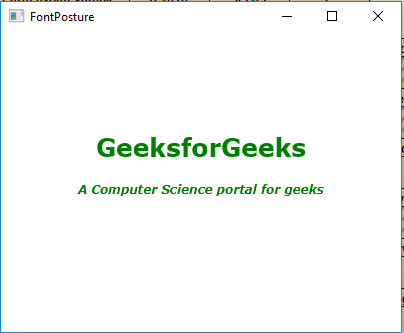
注意:以上程序可能无法在在线 IDE 中运行,请使用离线编译器。
参考: https://docs.oracle.com/javase/8/javafx/api/javafx/scene/text/FontPosture.html