📌 相关文章
- JavaFX |弧与示例
- JavaFX |弧与示例(1)
- 示例 javafx - Java (1)
- JavaFX-CSS
- JavaFX css
- JavaFX-CSS(1)
- JavaFX css(1)
- flutter line# (1)
- JavaFX-转换(1)
- JavaFX-转换
- Python| Sympy Line.parallel_line 方法
- Python| Sympy Line.parallel_line 方法(1)
- svg line (1)
- SVG<line> (1)
- JavaFX 文本(1)
- JavaFX-文本(1)
- JavaFX 文本
- JavaFX |文本域
- JavaFX |文本域(1)
- JavaFX-文本
- Python| Sympy Line.perpendicular_line 方法(1)
- Python| Sympy Line.perpendicular_line 方法
- 添加了 javafx line chaart 重复系列 - Java (1)
- 添加了 javafx line chaart 重复系列 - Java 代码示例
- JavaFX |选择框(1)
- JavaFX |选择框
- JavaFX-颜色
- JavaFX 颜色
- JavaFX-颜色(1)
📜 JavaFX Line
📅 最后修改于: 2020-10-14 01:07:05 🧑 作者: Mango
JavaFX Line
通常,“线”可以定义为在XY坐标平面上连接两个点(X1,Y1)和(X2,Y2)的几何结构。 JavaFX允许开发人员在JavaFX应用程序的GUI上创建代码行。 JavaFX库提供了Line类,它是javafx.scene.shape包的一部分。
如何创建线?
请按照以下说明创建线。
- 实例化类javafx.scene.shape.Line 。
- 设置类对象的必需属性。
- 将类对象添加到组中
物产
线类包含以下描述的各种属性。
| Property | Description | Setter Methods |
|---|---|---|
| endX | The X coordinate of the end point of the line | setEndX(Double) |
| endY | The y coordinate of the end point of the line | setEndY(Double) |
| startX | The x coordinate of the starting point of the line | setStartX(Double) |
| startY | The y coordinate of the starting point of the line | setStartY(Double) |
范例1:
package application;
import javafx.application.Application;
import javafx.scene.Scene;
import javafx.scene.Group;
import javafx.scene.shape.Line;
import javafx.stage.Stage;
public class LineDrawingExamples extends Application{
@Override
public void start(Stage primaryStage) throws Exception {
// TODO Auto-generated method stub
Line line = new Line(); //instantiating Line class
line.setStartX(0); //setting starting X point of Line
line.setStartY(0); //setting starting Y point of Line
line.setEndX(100); //setting ending X point of Line
line.setEndY(200); //setting ending Y point of Line
Group root = new Group(); //Creating a Group
root.getChildren().add(line); //adding the class object //to the group
Scene scene = new Scene(root,300,300);
primaryStage.setScene(scene);
primaryStage.setTitle("Line Example");
primaryStage.show();
}
public static void main(String[] args) {
launch(args);
}
}
输出:
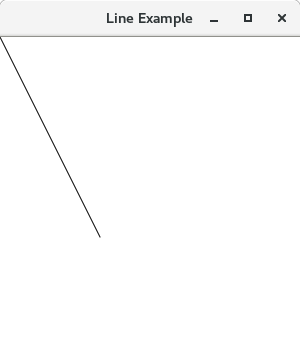
示例2:创建多行
package application;
import javafx.application.Application;
import javafx.scene.Group;
import javafx.scene.Scene;
import javafx.scene.paint.Color;
import javafx.scene.shape.Line;
import javafx.stage.Stage;
public class LineDrawingExamples extends Application{
public static void main(String[] args) {
launch(args);
}
@Override
public void start(Stage primaryStage) throws Exception {
// TODO Auto-generated method stub
primaryStage.setTitle("Line Drawing Examples");
Line line1 = new Line(10,50,150,50); //Line(startX,startY,endX,endY)
Line line2 = new Line(10,100,150,100);
Line line3 = new Line(10,50,10,100);
Line line4 = new Line(150,50,150,100);
Group root = new Group();
root.getChildren().addAll(line1,line2,line3,line4);
Scene scene = new Scene (root,300,200,Color.GREEN);
primaryStage.setScene(scene);
primaryStage.show();
}
}
输出:
