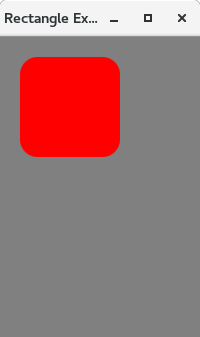📌 相关文章
- javafx 对象矩形 - Java (1)
- javafx 对象矩形 - Java 代码示例
- JavaFX |矩形和圆角矩形示例
- JavaFX |矩形和圆角矩形示例(1)
- 在 javaFX 中添加矩形的问题 - Java (1)
- 在 javaFX 中添加矩形的问题 - Java 代码示例
- javafx 矩形边框大小 - Java (1)
- javafx 矩形边框大小 - Java 代码示例
- JavaFX |弧与示例
- JavaFX |弧与示例(1)
- 示例 javafx - Java (1)
- JavaFX css
- JavaFX-CSS
- JavaFX css(1)
- JavaFX-CSS(1)
- javafx css 矩形轮廓 - CSS 代码示例
- JavaFX-转换
- JavaFX-转换(1)
- JavaFX 文本
- JavaFX |文本域(1)
- JavaFX-文本(1)
- JavaFX-文本
- JavaFX 文本(1)
- JavaFX |文本域
- JavaFX |选择框(1)
- JavaFX |选择框
- JavaFX 颜色(1)
- JavaFX-颜色
- JavaFX 颜色
📜 JavaFX 矩形
📅 最后修改于: 2020-10-14 01:11:47 🧑 作者: Mango
JavaFX矩形
通常,可以将矩形定义为几何图形,该几何图形由四个侧面组成,其中四个相对侧面始终相等,并且两个相邻侧面之间的角度为90度。具有四个相等边的矩形称为正方形。
JavaFX库允许开发人员通过实例化javafx.scene.shape.Rectangle类来创建矩形。
物产
| Property | Description | Setter Method |
|---|---|---|
| ArcHeight | Vertical diameter of the arc at the four corners of rectangle | setArcHeight(Double height) |
| ArcWidth | Horizontal diameter of the arc at the four corners of the rectangle | setArcWidth(Double Width) |
| Height | Defines the height of the rectangle | setHeight(Double height) |
| Width | Defines the width of the rectangle | setWidth(Double width) |
X<
范例1:输出:
圆角矩形我们可以通过调用实例设置方法setArcHeight()和setArcWidth()来使矩形的角变圆。它设置矩形角的圆弧的高度和宽度。下面的示例实现圆角矩形。 例: 输出:
|
X coordinate of the upper left corner | setX(Double X-value) |
| Y | Y coordinate of the upper left corner | setY(Double( Y-value) |