JavaFX |标签类
Tab 类是 JavaFX 的一部分。 Tab 类创建一个包含在 TabPane 中的对象。 Tab 可以包含任何节点作为其内容。一个 TabPane 可以包含多个选项卡。当用户单击选项卡时,选项卡的内容对用户可见。
类的构造函数:
- Tab() :创建一个新的空选项卡。
- Tab(String t) :创建具有指定标题的新选项卡。
- Tab(String t, Node c) :创建具有指定标题和内容的新选项卡。
常用方法:
| Method | Explanation |
|---|---|
| getContent() | Returns the content node of the Tab. |
| getContextMenu() | Returns the context menu associated with the tab. |
| getGraphic() | Returns the graphic of the tab. |
| getId() | Return the ID of the tab. |
| getStyle() | The CSS style string associated to this tab. |
| getTabPane() | Returns the tab pane of the tab. |
| getText() | Returns the text shown in the tab. |
| getTooltip() | Returns the tooltip associated with the tab. |
| setId(String v) | Sets the ID of the tab. |
| setContent(Node v) | Sets the content for the tab. |
| setContextMenu(ContextMenu v) | Sets the context menu for the tab. |
| setGraphic(Node v) | Set the graphic for the node. |
| setStyle(String v) | Sets the string representation of the CSS style associated with this tab. |
| setText(String v) | Sets the text for the tab |
| setTooltip(Tooltip v) | Sets the tooltip for the tab (a popup appears when the user hovers over the tab). |
| setDisable(boolean v) | States the disabled state of this tab. |
下面的程序说明了 Tab 类的使用:
- 用于创建选项卡并将其添加到 TabPane 的Java程序:在此程序中,我们将创建一个名为tab_1的选项卡。我们还将创建一个名为label的标签。我们将使用函数setContent()将标签添加到选项卡。选项卡的标题将作为参数传递。我们将创建一个名为 tabpane 的 TabPane 并将选项卡添加到 tabpane。现在,我们将 tabpane 添加到场景中并将场景添加到舞台并使用show()函数显示舞台。
// Java program to create a tab // and add it to the TabPane import javafx.application.Application; import javafx.scene.Scene; import javafx.scene.layout.*; import javafx.stage.Stage; import javafx.scene.Group; import javafx.scene.control.*; public class Tab_1 extends Application { // launch the application public void start(Stage stage) { // set title for the stage stage.setTitle("creating Tab"); // create Tab Tab tab_1 = new Tab("Tab_1"); // create a label Label label = new Label(" This is a tab "); // add label to the tab tab_1.setContent(label); // add tab // create a tabpane TabPane tabpane = new TabPane(tab_1); // create a scene Scene scene = new Scene(tabpane, 600, 500); // set the scene stage.setScene(scene); stage.show(); } // Main Method public static void main(String args[]) { // launch the application launch(args); } }输出:
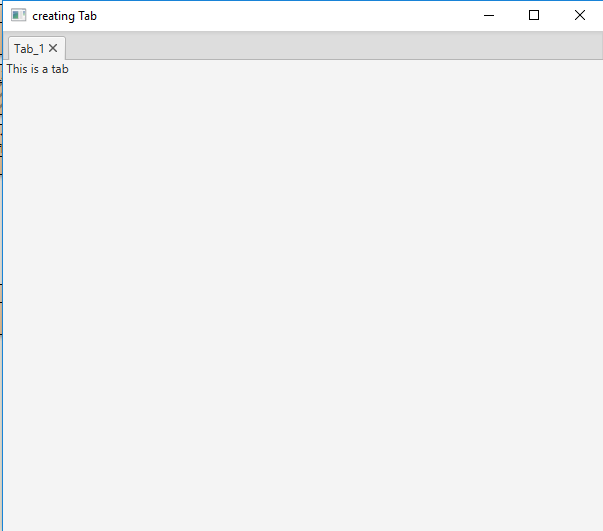
- Java程序创建一个选项卡,添加图形(在选项卡中)并将其添加到 TabPane:在这个程序中,我们将创建一个名为tab_1的选项卡。我们还将创建一个名为 label 的标签。我们将使用函数setContent()将标签添加到选项卡。选项卡的标题将作为参数传递。我们将创建一个名为input的 FileInputStream 来导入图像。将从文件输入流中创建一个名为image的 Image,然后我们将从导入的图像创建一个名为imageview的 ImageView。我们将使用setGraphic()函数将此图像视图添加到选项卡。我们将创建一个名为tabpane的 TabPane 并将选项卡添加到tabpane 。现在,我们将 tabpane 添加到场景中并将场景添加到舞台并使用show()函数显示舞台。
// Java program to create a tab, add // graphic(in the tab) to it and add // it to the TabPane import javafx.application.Application; import javafx.scene.Scene; import javafx.scene.layout.*; import javafx.stage.Stage; import javafx.scene.Group; import javafx.scene.control.*; import java.io.*; import javafx.scene.image.*; public class Tab_2 extends Application { // launch the application public void start(Stage stage) { try { // set title for the stage stage.setTitle("creating Tab"); // create Tab Tab tab_1 = new Tab("Tab_1"); // create a label Label label = new Label(" This is a tab "); // add label to the tab tab_1.setContent(label); // create a input stream FileInputStream input = new FileInputStream("f:\\gfg.png"); // create a image Image image = new Image(input); // create a image View ImageView imageview = new ImageView(image); // add graphic to the tab tab_1.setGraphic(imageview); // add tab // create a tabpane TabPane tabpane = new TabPane(tab_1); // create a scene Scene scene = new Scene(tabpane, 600, 500); // set the scene stage.setScene(scene); stage.show(); } catch (Exception e) { System.err.println(e.getMessage()); } } // Main Method public static void main(String args[]) { // launch the application launch(args); } }输出:
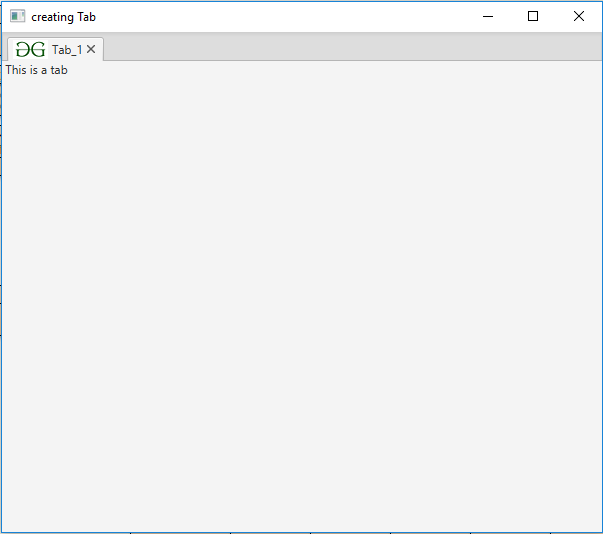
注意:上述程序可能无法在在线 IDE 中运行。请使用离线编译器。
参考: https://docs.oracle.com/javase/8/javafx/api/javafx/scene/control/Tab.html