JavaFX | HTMLEditor 类
HTMLEditor 类是 JavaFX 的一部分。 HTMLEditor 允许用户编辑现有的 HTML 文本并将样式应用于文本。底层数据模型是 HTML,但对用户不可见。
类的构造函数:
- HTMLEditor() : 创建一个新的 HTMLEditor 对象。
常用方法:
| Method | Explanation |
|---|---|
| getHtmlText() | Returns the HTML content of the editor. |
| print(PrinterJob j) | Prints the content of the editor using the given printer job. |
| setHtmlText(String h) | Sets the HTML text of the editor. |
下面的程序说明了 HTMLEditor 类的使用:
- 用于创建 HTMLEditor 并添加到舞台的Java程序:在此程序中,我们将创建一个名为htmleditor的 HTMLEditor。我们还将创建一个名为tilepane的 TilePane,然后使用getChildren().add()函数将 htmleditor 添加到 tilepane。我们将创建一个场景并为其添加瓷砖。我们将使用setScene()函数将场景添加到舞台,并使用show ()函数显示舞台以显示最终结果。
// Java program to create a html editor // and add to the stage import javafx.application.Application; import javafx.scene.Scene; import javafx.scene.layout.*; import javafx.stage.Stage; import javafx.scene.web.HTMLEditor; public class Editor_1 extends Application { // launch the application public void start(Stage stage) { // set title for the stage stage.setTitle("Creating HTMLEditor"); // create a tile pane TilePane tilepane = new TilePane(); // HTML editor HTMLEditor htmleditor = new HTMLEditor(); // add html editor tilepane.getChildren().add(htmleditor); // create a scene Scene scene = new Scene(tilepane, 600, 500); // set the scene stage.setScene(scene); stage.show(); } // Main Method public static void main(String args[]) { // launch the application launch(args); } }输出:
- 创建 HTMLEditor 并为其设置初始 HTML 文本并添加到舞台的Java程序:在此程序中,我们将创建一个名为htmleditor的 HTMLEditor。我们将使用setHtmlText()函数设置初始 HTML 文本。我们还将创建一个名为tilepane 的 TilePane ,我们将使用getChildren().add()函数将 htmleditor 添加到 tilepane。我们将创建一个场景并为其添加瓷砖。我们将使用setScene()函数将场景添加到舞台,并使用show ()函数显示舞台以显示最终结果。
// Java program to create a html editor // and set initial HTML text to it and // add to the stage import javafx.application.Application; import javafx.scene.Scene; import javafx.scene.layout.*; import javafx.stage.Stage; import javafx.scene.web.HTMLEditor; public class Editor_2 extends Application { // launch the application public void start(Stage stage) { // set title for the stage stage.setTitle("creating HTMLEditor"); // HTML text String text = "Geeks
"; // create a tile pane TilePane tilepane = new TilePane(); // HTML editor HTMLEditor htmleditor = new HTMLEditor(); // set html text htmleditor.setHtmlText(text); // add html editor tilepane.getChildren().add(htmleditor); // create a scene Scene scene = new Scene(tilepane, 600, 500); // set the scene stage.setScene(scene); stage.show(); } // Main Method public static void main(String args[]) { // launch the application launch(args); } }输出:
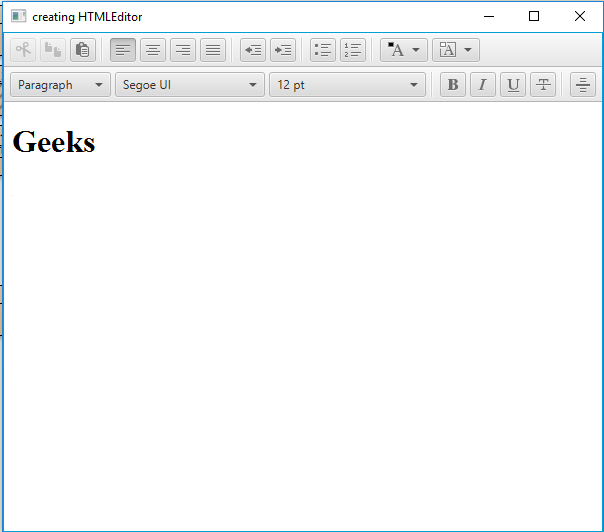
注意:上述程序可能无法在在线 IDE 中运行。请使用离线编译器。
参考: https://docs.oracle.com/javase/8/javafx/api/javafx/scene/web/HTMLEditor.html