JavaFX |环境光类
AmbientLight 类是 JavaFX 的一部分。这个类定义了一个环境光对象。 AmbientLight 类创建了一个似乎来自各个方向的光源。
该类的构造函数是:
- AmbientLight() :创建具有默认白色的环境光源
- AmbientLight(Color c) :创建具有指定颜色的环境光源
以下方法继承自 LightBase :
| Methods | Explanation |
|---|---|
| getColor() | returns the color of the light |
| isLightOn() | returns whether the light is on or not |
| setColor(Color value) | sets the color of the light |
| setLightOn(boolean value) | Sets the value of the property lightOn. |
下面的程序将说明 AmbientLight 类的使用:
- 创建默认颜色环境光的Java程序:该程序创建一个由名称 sphere 指示的球体(半径作为参数传递)。创建了一个名为ambient_light默认白色的AmbientLight。将创建一个名为 button 的 Button,用于打开或关闭环境光。球体将在场景内创建,而场景又将托管在舞台内。函数setTitle()用于为舞台提供标题。然后创建一个组,并附加球体、按钮和环境光。组附加到场景。最后调用show()方法显示最终结果。
// Java program to create a ambient light of default color import javafx.application.Application; import javafx.scene.Scene; import javafx.scene.shape.DrawMode; import javafx.scene.layout.*; import javafx.event.ActionEvent; import javafx.scene.AmbientLight; import javafx.scene.shape.Sphere; import javafx.scene.control.*; import javafx.stage.Stage; import javafx.scene.Group; import javafx.scene.PerspectiveCamera; import javafx.scene.paint.Color; import javafx.event.ActionEvent; import javafx.event.EventHandler; public class ambient_light_1 extends Application { // launch the application public void start(Stage stage) { // set title for the stage stage.setTitle("creating ambient_light"); // create a sphere Sphere sphere = new Sphere(80.0f); // create a ambient light AmbientLight ambient_light = new AmbientLight(); // create a button Button button = new Button("light"); // create a Group Group group = new Group(sphere, ambient_light, button); // translate the sphere to a position sphere.setTranslateX(100); sphere.setTranslateY(100); // action event EventHandlerevent = new EventHandler () { public void handle(ActionEvent e) { ambient_light.setLightOn(!ambient_light.isLightOn()); } }; // set on action button.setOnAction(event); // create a scene Scene scene = new Scene(group, 500, 300); // set the scene stage.setScene(scene); stage.show(); } // Main Method public static void main(String args[]) { // launch the application launch(args); } } 输出:
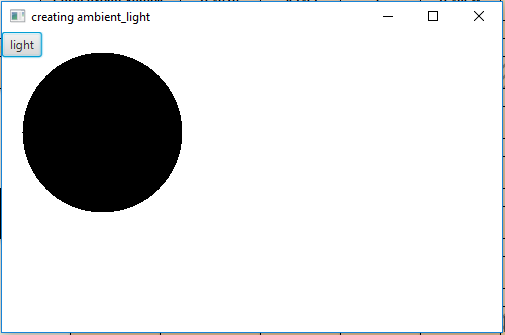
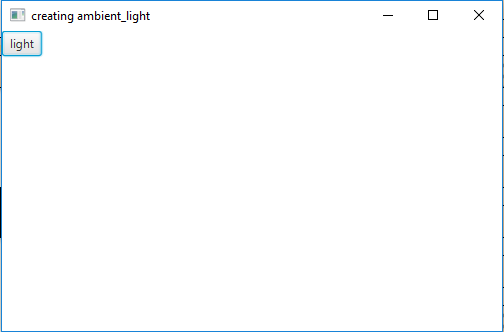
- 用于创建指定颜色的环境光的Java程序:该程序创建一个由名称 sphere 指示的球体(半径作为参数传递)。创建一个名为ambient_light的指定颜色(RED) 的AmbientLight。将创建一个名为 button 的 Button,用于打开或关闭环境光。球体将在场景内创建,而场景又将托管在舞台内。函数setTitle()用于为舞台提供标题。然后创建一个组,并附加球体、按钮和环境光。组附加到场景。最后调用show()方法显示最终结果。
// Java program to create a ambient light // of a specified color import javafx.application.Application; import javafx.scene.Scene; import javafx.scene.shape.DrawMode; import javafx.scene.layout.*; import javafx.event.ActionEvent; import javafx.scene.AmbientLight; import javafx.scene.shape.Sphere; import javafx.scene.control.*; import javafx.stage.Stage; import javafx.scene.Group; import javafx.scene.PerspectiveCamera; import javafx.scene.paint.Color; import javafx.event.ActionEvent; import javafx.event.EventHandler; public class ambient_light_2 extends Application { // launch the application public void start(Stage stage) { // set title for the stage stage.setTitle("creating ambient_light"); // create a sphere Sphere sphere = new Sphere(80.0f); // create a ambient light AmbientLight ambient_light = new AmbientLight(Color.RED); // create a button Button button = new Button("light"); // create a Group Group group = new Group(sphere, ambient_light, button); // translate the sphere to a position sphere.setTranslateX(100); sphere.setTranslateY(100); // action event EventHandlerevent = new EventHandler () { public void handle(ActionEvent e) { ambient_light.setLightOn(!ambient_light.isLightOn()); } }; // set on action button.setOnAction(event); // create a scene Scene scene = new Scene(group, 500, 300); // set the scene stage.setScene(scene); stage.show(); } // Main Method public static void main(String args[]) { // launch the application launch(args); } } 输出:

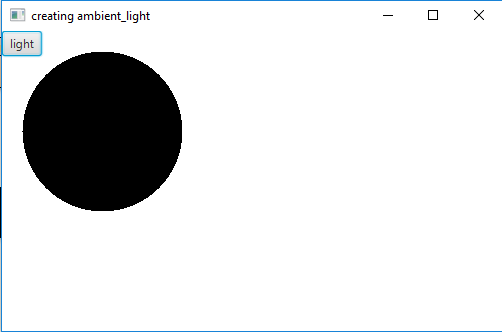
注意:上述程序可能无法在在线 IDE 中运行。请使用离线编译器。
参考: https://docs.oracle.com/javase/8/javafx/api/javafx/scene/AmbientLight.html