Python| Pandas TimedeltaIndex.get_slice_bound
Python是一种用于进行数据分析的出色语言,主要是因为以数据为中心的Python包的奇妙生态系统。 Pandas就是其中之一,它使导入和分析数据变得更加容易。
Pandas TimedeltaIndex.get_slice_bound()函数计算与给定标签对应的切片边界。该函数返回给定标签的最左边(如果 side=='right',则为最右边的一个)位置。
Syntax : TimedeltaIndex.get_slice_bound(label, side, kind)
Parameters :
label : object
side : {‘left’, ‘right’}
kind : {‘ix’, ‘loc’, ‘getitem’}
Return : int
示例 #1:使用TimedeltaIndex.get_slice_bound()函数查找给定 TimedeltaIndex 对象中值的左切片边界。
# importing pandas as pd
import pandas as pd
# Create the TimedeltaIndex object
tidx = pd.TimedeltaIndex(data =['3 days 06:05:01.000030', '1 days 06:05:01.000030',
'3 days 06:05:01.000030', '1 days 02:00:00',
'21 days 06:15:01.000030'])
# Print the TimedeltaIndex object
print(tidx)
输出 : 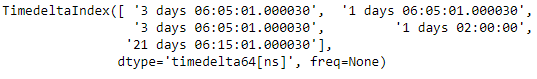
现在我们将使用TimedeltaIndex.get_slice_bound()函数找到“1 days 02:00:00”的左切片边界。
# find the left slice bound for passed value
tidx.get_slice_bound('1 days 02:00:00', side ='left', kind ='loc')
输出 : 
正如我们在输出中看到的那样, TimedeltaIndex.get_slice_bound()函数返回 3 作为给定 TimedeltaIndex 对象中传递值的切片边界。示例 #2:使用TimedeltaIndex.get_slice_bound()函数在给定的 TimedeltaIndex 对象中查找值的左切片边界。
# importing pandas as pd
import pandas as pd
# Create the TimedeltaIndex object
tidx = pd.TimedeltaIndex(data =['06:05:01.000030', '3 days 06:05:01.000030',
'22 day 2 min 3us 10ns', '+23:59:59.999999',
'13 days 06:05:01.000030', '+12:19:59.999999'])
# Print the TimedeltaIndex object
print(tidx)
输出 : 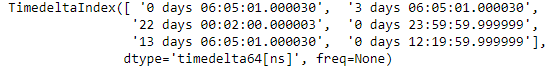
现在我们将使用TimedeltaIndex.get_slice_bound()函数找到“13 days 06:05:01.000030”的左切片边界。
# find the left slice bound for passed value
tidx.get_slice_bound('13 days 06:05:01.000030', side ='left', kind ='loc')
输出 : 
正如我们在输出中看到的, TimedeltaIndex.get_slice_bound()函数返回 4 作为给定 TimedeltaIndex 对象中传递值的切片边界。