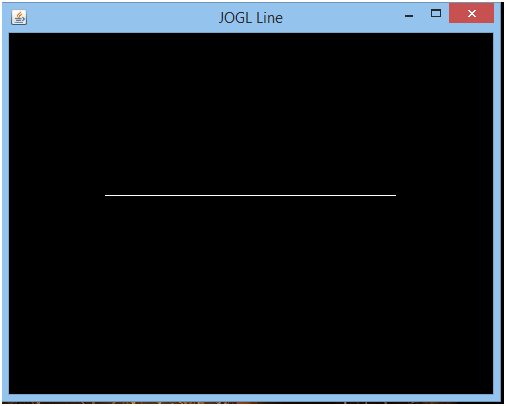📌 相关文章
- JOGL类(1)
- JOGL类
- 交换 Java 基元值 - Javascript (1)
- 用户定义的基元
- 用户定义的基元(1)
- 交换 Java 基元值 - Javascript 代码示例
- JOGL-安装(1)
- JOGL安装
- JOGL-安装
- JOGL教程
- JOGL教程(1)
- JOGL转换函数(1)
- JOGL转换函数
- JOGL简介
- JOGL简介(1)
- JOGL-旋转
- JOGL-旋转(1)
- JOGL旋转
- YAML-语法基元(1)
- YAML-语法基元
- 讨论JOGL
- 讨论JOGL(1)
- JOGL-概述
- JOGL-概述(1)
- JOGL接口(1)
- JOGL接口
- JOGL 3D桨轮(1)
- JOGL 3D桨轮
- JOGL缩放(1)
📜 JOGL基元
📅 最后修改于: 2021-01-05 00:34:46 🧑 作者: Mango
JOGL基元
作为一个开放的图形库,我们可以在JOGL中绘制不同的形状,例如圆形,三角形,正方形。因此,要绘制这些形状,Open GL提供了便于JOGL绘制2D和3D尺寸图形的图元。
OpenGL Primitive提供了各种内置参数,可以根据这些参数绘制不同的形状。每个参数在图形中都有特定的作用。
JOGL内置基元
以下是JOGL支持的各种OpenGL内置参数:-
| Primitive | Description |
|---|---|
| GL_LINES | It treats each pair of vertices as line segment. |
| GL_LINES_STRIP | Connects group of line segment with each other. |
| GL_LINES_LOOP | Connects group of line segment in a loop i.e. from first to last and then back to the first. |
| GL_TRIANGLE | Each vertices of triplet behaves as an independent triangle |
| GL_TRIANGLE_FAN | Creates a connected group of triangle where each triangle is defined for a particular vertex presented after the first two vertex. |
| GL_TRIANGLE_STRIP | Connects group of triangle with each other. |
| GL_QUADS | Each group of four vertices behaves as an independent quadrilateral. |
| GL_QUAD_STRIP | Connects group of quadrilateral with each other. |
| GL_POLYGON | Draws a single, convex polygon. |
Display()方法
display()方法包含用于绘制和显示形状的代码。请按照以下步骤系统地安排代码:-
- 最初,使用display()方法作为参数传递GLAutoDrawable接口的对象。
public void display(GLAutoDrawable drawable)
- 生成GL2接口的对象。
final GL2 gl = drawable.getGL().getGL2();
- 将该对象与glBegin()方法相关联,并传递所需的原语类型作为其参数。
gl.glBegin (GL2.GL_LINES);
在这里,我们提供GL_LINES原语。
- 现在,使用glVeretex2d()方法绑定GL2对象,并传递特定的坐标。
gl.glVertex2d(-0.60, 0.10);
gl.glVertex2d(0.60, 0.10);
- 通过调用glEnd()方法结束该行。
gl.glEnd();
基本线示例
在此示例中,我们将学习如何使用基元绘制一条简单的线。
BasicLine.java
package com.javatpoint.jogl;
import javax.media.opengl.*;
import javax.media.opengl.awt.GLCanvas;
import javax.swing.JFrame;
public class BasicLine implements GLEventListener {
@Override
public void init(GLAutoDrawable arg0)
{
}
@Override
public void display(GLAutoDrawable drawable) {
final GL2 gl = drawable.getGL().getGL2();
gl.glBegin (GL2.GL_LINES);
gl.glVertex2d(-0.60, 0.10);
gl.glVertex2d(0.60, 0.10);
gl.glEnd();
}
@Override
public void reshape(GLAutoDrawable arg0, int arg1, int arg2, int arg3, int arg4)
{
}
@Override
public void dispose(GLAutoDrawable arg0)
{
}
public static void main(String[] args) {
final GLProfile gp = GLProfile.get(GLProfile.GL2);
GLCapabilities cap = new GLCapabilities(gp);
final GLCanvas gc = new GLCanvas(cap);
BasicLine bl = new BasicLine();
gc.addGLEventListener(bl);
gc.setSize(400, 400);
final JFrame frame = new JFrame ("JOGL Line");
frame.add(gc);
frame.setSize(500,400);
frame.setVisible(true);
}
}
输出: