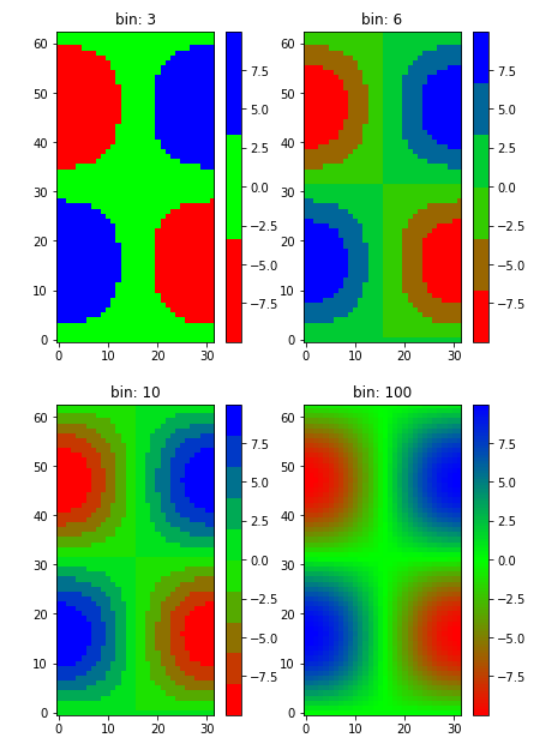Python中的 Matplotlib.colors.LinearSegmentedColormap 类
Matplotlib是Python中用于数组二维图的惊人可视化库。 Matplotlib 是一个基于 NumPy 数组构建的多平台数据可视化库,旨在与更广泛的 SciPy 堆栈配合使用。
matplotlib.colors.LinearSegmentedColarmap
matplotlib.colors.LinearSegmentedColarmap类属于matplotlib.colors模块。 matplotlib.colors 模块用于将颜色或数字参数转换为 RGBA 或 RGB。该模块用于将数字映射到颜色或在一维颜色数组(也称为颜色图)中进行颜色规范转换。
matplotlib.colors.LinearSegmentedColormap 类用于在线性段的帮助下基于查找表对对象进行颜色映射。查找表是通过线性插值对每种原色生成的,因为 0-1 域将其划分为任意数量的段。它还可用于从线性映射段创建颜色映射。以片段数据名称命名的字典带有红色、蓝色和绿色条目。每个条目都需要是 x、y0、y1 元组的列表,从而创建表的行。重要的是要注意 alpha 条目是可选的。
例如,假设您希望红色从 0 增加到 1,绿色做同样的事情,但在中半部分,蓝色在上半部分。然后您将使用以下字典:
seg_data_dict =
{‘red’: [(0.0, 0.0, 0.0),
(0.5, 1.0, 1.0),
(1.0, 1.0, 1.0)],
‘green’: [(0.0, 0.0, 0.0),
(0.25, 0.0, 0.0),
(0.75, 1.0, 1.0),
(1.0, 1.0, 1.0)],
‘blue’: [(0.0, 0.0, 0.0),
(0.5, 0.0, 0.0),
(1.0, 1.0, 1.0)]}
表中给定颜色的每一行都是元组 x、y0、y1 的序列。在每个序列中,x 必须从 0 到 1 单调递增。对于落在 x[i] 和 x[i+1] 之间的所有输入值 z,给定颜色的线性插值输出值介于 y1[i] 和 y0[我+1]:
row i: x y0 y1
row i+1: x y0 y1
因此,永远不会使用第一行中的 y0 和最后一行中的 y1。
类的方法:
- static from_list(name, colors, N=256, gamma=1.0):此方法用于创建一个线性分段颜色图,其名称来自一系列颜色,这些颜色从 val=0 的颜色 [0] 均匀移动到颜色 [-1 ] 在 val = 1。 N 表示 rgb 量化级别的数量。此外,元组列表(值,颜色)可以在范围内不均匀地创建划分。
- reversed(self, name=None):用于制作颜色图的反转实例。
参数:- name:它是一个可选参数,以字符串的形式接受反转颜色图的名称。如果为 None,则名称设置为父颜色图的名称 +“r”。
返回:此方法返回一个反转的颜色图。
- name:它是一个可选参数,以字符串的形式接受反转颜色图的名称。如果为 None,则名称设置为父颜色图的名称 +“r”。
- set_gamma(self, gamma):用于通过设置新的 gamma 值来重新生成颜色图
示例 1:
Python3
import numpy as np
import matplotlib.pyplot as plt
from matplotlib.colors import LinearSegmentedColormap
# some dummy data
a = np.arange(0, np.pi, 0.1)
b = np.arange(0, 2 * np.pi, 0.1)
A, B = np.meshgrid(a, b)
X = np.cos(A) * np.sin(B) * 10
# custom segmented color dictionary
cdict1 = {'red': ((0.0, 0.0, 0.0),
(0.5, 0.0, 0.1),
(1.0, 1.0, 1.0)),
'green': ((0.0, 0.0, 0.0),
(1.0, 0.0, 0.0)),
'blue': ((0.0, 0.0, 1.0),
(0.5, 0.1, 0.0),
(1.0, 0.0, 0.0))
}
cdict2 = {'red': ((0.0, 0.0, 0.0),
(0.5, 0.0, 1.0),
(1.0, 0.1, 1.0)),
'green': ((0.0, 0.0, 0.0),
(1.0, 0.0, 0.0)),
'blue': ((0.0, 0.0, 0.1),
(0.5, 1.0, 0.0),
(1.0, 0.0, 0.0))
}
cdict3 = {'red': ((0.0, 0.0, 0.0),
(0.25, 0.0, 0.0),
(0.5, 0.8, 1.0),
(0.75, 1.0, 1.0),
(1.0, 0.4, 1.0)),
'green': ((0.0, 0.0, 0.0),
(0.25, 0.0, 0.0),
(0.5, 0.9, 0.9),
(0.75, 0.0, 0.0),
(1.0, 0.0, 0.0)),
'blue': ((0.0, 0.0, 0.4),
(0.25, 1.0, 1.0),
(0.5, 1.0, 0.8),
(0.75, 0.0, 0.0),
(1.0, 0.0, 0.0))
}
# Creating a modified version of cdict3
# with some transparency
# in the center of the range.
cdict4 = {**cdict3,
'alpha': ((0.0, 1.0, 1.0),
# (0.25, 1.0, 1.0),
(0.5, 0.3, 0.3),
# (0.75, 1.0, 1.0),
(1.0, 1.0, 1.0)),
}
blue_red1 = LinearSegmentedColormap('BlueRed1',
cdict1)
blue_red2 = LinearSegmentedColormap('BlueRed2',
cdict2)
plt.register_cmap(cmap = blue_red2)
# optional lut kwarg
plt.register_cmap(name ='BlueRed3',
data = cdict3)
plt.register_cmap(name ='BlueRedAlpha',
data = cdict4)
figure, axes = plt.subplots(2, 2,
figsize =(6, 9))
figure.subplots_adjust(left = 0.02,
bottom = 0.06,
right = 0.95,
top = 0.94,
wspace = 0.05)
# Making 4 different subplots:
img1 = axes[0, 0].imshow(X,
interpolation ='nearest',
cmap = blue_red1)
figure.colorbar(img1, ax = axes[0, 0])
cmap = plt.get_cmap('BlueRed2')
img2 = axes[1, 0].imshow(X,
interpolation ='nearest',
cmap = cmap)
figure.colorbar(img2, ax = axes[1, 0])
# set the third cmap as the default.
plt.rcParams['image.cmap'] = 'BlueRed3'
img3 = axes[0, 1].imshow(X,
interpolation ='nearest')
figure.colorbar(img3, ax = axes[0, 1])
axes[0, 1].set_title("1st Alpha")
# Draw a line with low zorder to
# keep it behind the image.
axes[1, 1].plot([0, 10 * np.pi],
[0, 20 * np.pi],
color ='c',
lw = 19,
zorder =-1)
img4 = axes[1, 1].imshow(X,
interpolation ='nearest')
figure.colorbar(img4, ax = axes[1, 1])
# Here it is: changing the colormap
# for the current image and its
# colorbar after they have been plotted.
img4.set_cmap('BlueRedAlpha')
axes[1, 1].set_title("Variation in alpha")
figure.subplots_adjust(top = 0.8)
plt.show()Python3
import numpy as np
import matplotlib.pyplot as plt
from matplotlib.colors import LinearSegmentedColormap
# Make some illustrative fake data:
a = np.arange(0, np.pi, 0.1)
b = np.arange(0, 2 * np.pi, 0.1)
A, B = np.meshgrid(a, b)
X = np.cos(A) * np.sin(B) * 10
# colormap froma list
# R -> G -> B
list_colors = [(1, 0, 0),
(0, 1, 0),
(0, 0, 1)]
# Discretizes the interpolation
# into bins
all_bins = [3, 6, 10, 100]
cmap_name = 'my_list'
figure, axes = plt.subplots(2, 2,
figsize =(6, 9))
figure.subplots_adjust(left = 0.02,
bottom = 0.06,
right = 0.95,
top = 0.94,
wspace = 0.05)
for all_bin, ax in zip(all_bins, axes.ravel()):
# Making the the colormap
cm = LinearSegmentedColormap.from_list(
cmap_name,
list_colors,
N = all_bin)
im = ax.imshow(X, interpolation ='nearest',
origin ='lower', cmap = cm)
ax.set_title("bin: % s" % all_bin)
fig.colorbar(im, ax = ax)输出:
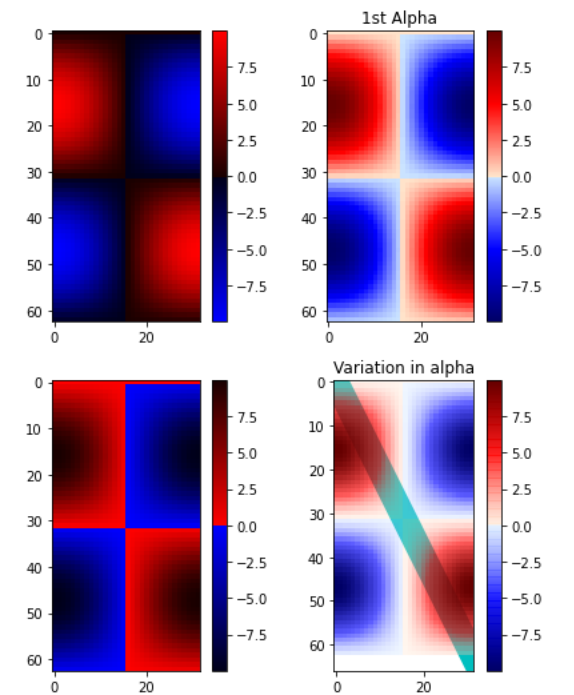
示例 2:
Python3
import numpy as np
import matplotlib.pyplot as plt
from matplotlib.colors import LinearSegmentedColormap
# Make some illustrative fake data:
a = np.arange(0, np.pi, 0.1)
b = np.arange(0, 2 * np.pi, 0.1)
A, B = np.meshgrid(a, b)
X = np.cos(A) * np.sin(B) * 10
# colormap froma list
# R -> G -> B
list_colors = [(1, 0, 0),
(0, 1, 0),
(0, 0, 1)]
# Discretizes the interpolation
# into bins
all_bins = [3, 6, 10, 100]
cmap_name = 'my_list'
figure, axes = plt.subplots(2, 2,
figsize =(6, 9))
figure.subplots_adjust(left = 0.02,
bottom = 0.06,
right = 0.95,
top = 0.94,
wspace = 0.05)
for all_bin, ax in zip(all_bins, axes.ravel()):
# Making the the colormap
cm = LinearSegmentedColormap.from_list(
cmap_name,
list_colors,
N = all_bin)
im = ax.imshow(X, interpolation ='nearest',
origin ='lower', cmap = cm)
ax.set_title("bin: % s" % all_bin)
fig.colorbar(im, ax = ax)
输出: