- JavaFX-2D形状(1)
- JavaFX-2D形状
- JavaFx 3d object属性
- JavaFx 3d object属性(1)
- 2D 和 3D 形状之间的区别
- 2D 和 3D 形状之间的区别(1)
- JavaFX 3D shape
- JavaFX 3D shape(1)
- javafx 如何改变形状颜色 - Java (1)
- javafx 如何改变形状颜色 - Java 代码示例
- JOGL 3D基本形状
- JOGL 3D基本形状(1)
- 3D形状的表面积和体积(1)
- 3D形状的表面积和体积
- JavaFX |弧与示例(1)
- JavaFX |弧与示例
- 图 3d python (1)
- python中的3d饼图(1)
- 图 3d python 代码示例
- python代码示例中的3d饼图
- R 数据框形状 (1)
- 示例 javafx - Java (1)
- JavaFX css
- JavaFX-CSS(1)
- JavaFX-CSS
- JavaFX css(1)
- 列表形状python(1)
- 3d 数组 - Python (1)
- 3D转换
📅 最后修改于: 2020-11-14 07:14:40 🧑 作者: Mango
在前面的章节中,我们已经看到了如何在XY平面上绘制2D形状。除了这些2D形状之外,我们还可以使用JavaFX绘制其他3D形状。
3D形状
通常,3D形状是可以在XYZ平面上绘制的几何图形。其中包括圆柱体,球体和盒子。
上面提到的每个3D形状都由一个类表示,所有这些类都属于包javafx.scene.shape 。名为Shape3D的类是JavaFX中所有3维形状的基类。
创建3D形状
要创建三维形状,您需要-
-
实例化所需3D形状的相应类别。
-
设置3D形状的属性。
-
将3D形状对象添加到组中。
实例化相应的类
要创建三维形状,首先需要实例化其相应的类。例如,如果要创建3D框,则需要实例化名为Box的类,如下所示:
Box box = new Box();
设置形状的属性
实例化类之后,您需要使用setter方法设置形状的属性。
例如,要绘制3D框,您需要传递其Width,Height,Depth。您可以使用它们各自的设置方法来指定这些值,如下所示:
//Setting the properties of the Box
box.setWidth(200.0);
box.setHeight(400.0);
box.setDepth(200.0);
将形状对象添加到组
最后,您需要通过将形状的对象作为构造函数的参数传递到组中,如下所示。
//Creating a Group object
Group root = new Group(box);
下表列出了JavaFX提供的各种3D形状。
| S.No | Shape & Description |
|---|---|
| 1 |
Box
A cuboid is a three-dimensional shape with a length (depth), width, and a height. In JavaFX a three-dimensional box is represented by a class named Box. This class belongs to the package javafx.scene.shape. By instantiating this class, you can create a Box node in JavaFX. This class has 3 properties of the double datatype namely −
|
| 2 | Cylinder
A cylinder is a closed solid that has two parallel (mostly circular) bases connected by a curved surface. It is described by two parameters, namely, the radius of its circular base and the height of the cylinder. In JavaFX, a cylinder is represented by a class named Cylinder. This class belongs to the package javafx.scene.shape. By instantiating this class, you can create a cylinder node in JavaFX. This class has 2 properties of the double datatype namely −
|
| 3 | Sphere
A sphere is defined as the set of points that are all at the same distance r from a given point in a 3D space. This distance r is the radius of the sphere and the given point is the centre of the sphere. In JavaFX, a sphere is represented by a class named Sphere. This class belongs to the package javafx.scene.shape. By instantiating this class, you can create a sphere node in JavaFX. This class has a property named radius of double datatype. It represents the radius of a Sphere. |
3D对象的属性
对于所有3维对象,您可以设置各种属性,例如“剔除面”,“绘图模式”,“材质”。
下一节讨论3D对象的属性。
阴暗面
通常,剔除是去除形状不正确的部分(在视图区域中不可见)。
Cull Face属性的类型为CullFace ,它表示3D形状的Cull Face。您可以使用setCullFace()方法设置形状的Cull Face,如下所示-
box.setCullFace(CullFace.NONE);
形状的笔触类型可以是-
-
无-不执行任何剔除(CullFace.NONE)。
-
正面-将所有面向正面的多边形剔除。 (CullFace.FRONT)。
-
背面-剔除所有背面多边形。 (StrokeType.BACK)。
默认情况下,三维形状的剔除面为“后”。
例
以下程序是一个示例,演示了球体的各种剔除面。将此代码保存在名为SphereCullFace.java的文件中。
import javafx.application.Application;
import javafx.scene.Group;
import javafx.scene.Scene;
import javafx.scene.shape.CullFace;
import javafx.stage.Stage;
import javafx.scene.shape.Sphere;
public class SphereCullFace extends Application {
@Override
public void start(Stage stage) {
//Drawing Sphere1
Sphere sphere1 = new Sphere();
//Setting the radius of the Sphere
sphere1.setRadius(50.0);
//Setting the position of the sphere
sphere1.setTranslateX(100);
sphere1.setTranslateY(150);
//setting the cull face of the sphere to front
sphere1.setCullFace(CullFace.FRONT);
//Drawing Sphere2
Sphere sphere2 = new Sphere();
//Setting the radius of the Sphere
sphere2.setRadius(50.0);
//Setting the position of the sphere
sphere2.setTranslateX(300);
sphere2.setTranslateY(150);
//Setting the cull face of the sphere to back
sphere2.setCullFace(CullFace.BACK);
//Drawing Sphere3
Sphere sphere3 = new Sphere();
//Setting the radius of the Sphere
sphere3.setRadius(50.0);
//Setting the position of the sphere
sphere3.setTranslateX(500);
sphere3.setTranslateY(150);
//Setting the cull face of the sphere to none
sphere2.setCullFace(CullFace.NONE);
//Creating a Group object
Group root = new Group(sphere1, sphere2, sphere3);
//Creating a scene object
Scene scene = new Scene(root, 600, 300);
//Setting title to the Stage
stage.setTitle("Drawing a Sphere");
//Adding scene to the stage
stage.setScene(scene);
//Displaying the contents of the stage
stage.show();
}
public static void main(String args[]){
launch(args);
}
}
使用以下命令从命令提示符处编译并执行保存的Java文件。
javac SphereCullFace.java
java SphereCullFace
在执行时,上述程序会生成一个JavaFX窗口,该窗口显示三个具有两个球面值分别为FRONT,BACK和NONE的球体,如下所示-
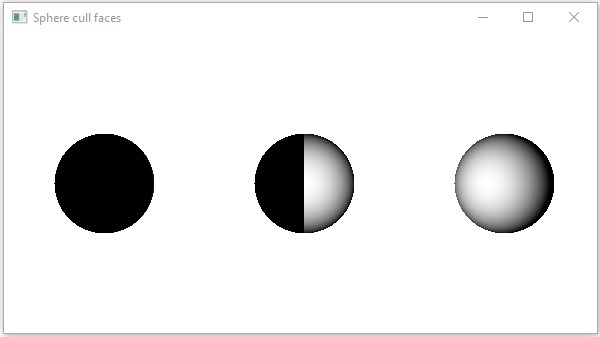
绘图模式
它是DrawMode类型的属性,它表示用于绘制当前3D形状的绘制模式。您可以使用setDrawMode()方法选择绘制模式以绘制3D形状,如下所示-
box.setDrawMode(DrawMode.FILL);
在JavaFX中,您可以选择两种绘制模式来绘制3D形状:
-
填充-此模式绘制并填充2D形状(DrawMode.FILL)。
-
线-此模式使用线(DrawMode.LINE)绘制3D形状。
默认情况下,3Dimensional形状的绘制模式为填充。
例
下面的程序是一个示例,演示了3D框的各种绘制模式。将此代码保存在名称为BoxDrawMode.java的文件中。
import javafx.application.Application;
import javafx.scene.Group;
import javafx.scene.PerspectiveCamera;
import javafx.scene.Scene;
import javafx.scene.shape.Box;
import javafx.scene.shape.DrawMode;
import javafx.stage.Stage;
public class BoxDrawMode extends Application {
@Override
public void start(Stage stage) {
//Drawing a Box
Box box1 = new Box();
//Setting the properties of the Box
box1.setWidth(100.0);
box1.setHeight(100.0);
box1.setDepth(100.0);
//Setting the position of the box
box1.setTranslateX(200);
box1.setTranslateY(150);
box1.setTranslateZ(0);
//Setting the drawing mode of the box
box1.setDrawMode(DrawMode.LINE);
//Drawing a Box
Box box2 = new Box();
//Setting the properties of the Box
box2.setWidth(100.0);
box2.setHeight(100.0);
box2.setDepth(100.0);
//Setting the position of the box
box2.setTranslateX(450); //450
box2.setTranslateY(150);//150
box2.setTranslateZ(300);
//Setting the drawing mode of the box
box2.setDrawMode(DrawMode.FILL);
//Creating a Group object
Group root = new Group(box1, box2);
//Creating a scene object
Scene scene = new Scene(root, 600, 300);
//Setting camera
PerspectiveCamera camera = new PerspectiveCamera(false);
camera.setTranslateX(0);
camera.setTranslateY(0);
camera.setTranslateZ(0);
scene.setCamera(camera);
//Setting title to the Stage
stage.setTitle("Drawing a Box");
//Adding scene to the stage
stage.setScene(scene);
//Displaying the contents of the stage
stage.show();
}
public static void main(String args[]){
launch(args);
}
}
使用以下命令从命令提示符处编译并执行保存的Java文件。
javac BoxDrawMode.java
java BoxDrawMode
在执行时,上述程序会生成一个JavaFX窗口,显示两个分别具有绘制模式值LINE和FILL的框,如下所示-
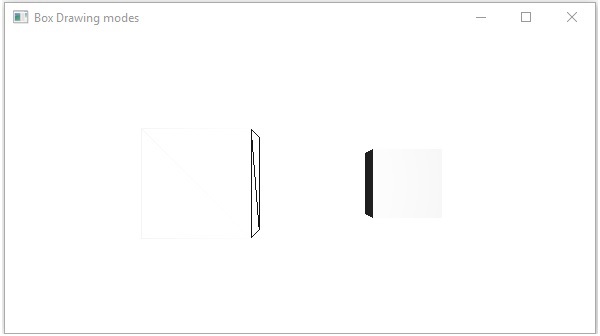
材料
剔除的“面”属性的类型为“材质” ,用于选择3D形状的材质的表面。您可以使用setCullFace()方法如下设置3D形状的材料-
cylinder.setMaterial(material);
如上所述,此方法需要传递类型为Material的对象。软件包javafx.scene.paint的PhongMaterial类是此类的子类,并提供7个表示Phong着色材质的属性。您可以使用这些属性的设置器方法将所有这些类型的材料应用于3D形状的表面。
以下是JavaFX中可用的材料类型-
-
bumpMap-这表示存储为RGB图像的法线贴图。
-
diffuseMap-这表示一个漫射贴图。
-
selfIlluminationMap-这表示此PhongMaterial的自发光图。
-
specularMap-这代表此PhongMaterial的镜面贴图。
-
diffuseColor-这表示此PhongMaterial的漫反射颜色。
-
specularColor-这代表此PhongMaterial的镜面颜色。
-
specularPower-这代表此PhongMaterial的镜面反射功率。
默认情况下,三维形状的材料是具有浅灰色漫反射颜色的PhongMaterial。
例
以下是显示圆柱体上各种材料的示例。将此代码保存在名为CylinderMaterials.java的文件中。
import javafx.application.Application;
import javafx.scene.Group;
import javafx.scene.PerspectiveCamera;
import javafx.scene.Scene;
import javafx.scene.image.Image;
import javafx.scene.paint.Color;
import javafx.scene.paint.PhongMaterial;
import javafx.scene.shape.Cylinder;
import javafx.stage.Stage;
public class CylinderMaterials extends Application {
@Override
public void start(Stage stage) {
//Drawing Cylinder1
Cylinder cylinder1 = new Cylinder();
//Setting the properties of the Cylinder
cylinder1.setHeight(130.0f);
cylinder1.setRadius(30.0f);
//Setting the position of the Cylinder
cylinder1.setTranslateX(100);
cylinder1.setTranslateY(75);
//Preparing the phong material of type bump map
PhongMaterial material1 = new PhongMaterial();
material1.setBumpMap(new Image
("http://www.tutorialspoint.com/images/tplogo.gif"));
//Setting the bump map material to Cylinder1
cylinder1.setMaterial(material1);
//Drawing Cylinder2
Cylinder cylinder2 = new Cylinder();
//Setting the properties of the Cylinder
cylinder2.setHeight(130.0f);
cylinder2.setRadius(30.0f);
//Setting the position of the Cylinder
cylinder2.setTranslateX(200);
cylinder2.setTranslateY(75);
//Preparing the phong material of type diffuse map
PhongMaterial material2 = new PhongMaterial();
material2.setDiffuseMap(new Image
("http://www.tutorialspoint.com/images/tp-logo.gif"));
//Setting the diffuse map material to Cylinder2
cylinder2.setMaterial(material2);
//Drawing Cylinder3
Cylinder cylinder3 = new Cylinder();
//Setting the properties of the Cylinder
cylinder3.setHeight(130.0f);
cylinder3.setRadius(30.0f);
//Setting the position of the Cylinder
cylinder3.setTranslateX(300);
cylinder3.setTranslateY(75);
//Preparing the phong material of type Self Illumination Map
PhongMaterial material3 = new PhongMaterial();
material3.setSelfIlluminationMap(new Image
("http://www.tutorialspoint.com/images/tp-logo.gif"));
//Setting the Self Illumination Map material to Cylinder3
cylinder3.setMaterial(material3);
//Drawing Cylinder4
Cylinder cylinder4 = new Cylinder();
//Setting the properties of the Cylinder
cylinder4.setHeight(130.0f);
cylinder4.setRadius(30.0f);
//Setting the position of the Cylinder
cylinder4.setTranslateX(400);
cylinder4.setTranslateY(75);
//Preparing the phong material of type Specular Map
PhongMaterial material4 = new PhongMaterial();
material4.setSpecularMap(new Image
("http://www.tutorialspoint.com/images/tp-logo.gif"));
//Setting the Specular Map material to Cylinder4
cylinder4.setMaterial(material4);
//Drawing Cylinder5
Cylinder cylinder5 = new Cylinder();
//Setting the properties of the Cylinder
cylinder5.setHeight(130.0f);
cylinder5.setRadius(30.0f);
//Setting the position of the Cylinder
cylinder5.setTranslateX(100);
cylinder5.setTranslateY(300);
//Preparing the phong material of type diffuse color
PhongMaterial material5 = new PhongMaterial();
material5.setDiffuseColor(Color.BLANCHEDALMOND);
//Setting the diffuse color material to Cylinder5
cylinder5.setMaterial(material5);
//Drawing Cylinder6
Cylinder cylinder6 = new Cylinder();
//Setting the properties of the Cylinder
cylinder6.setHeight(130.0f);
cylinder6.setRadius(30.0f);
//Setting the position of the Cylinder
cylinder6.setTranslateX(200);
cylinder6.setTranslateY(300);
//Preparing the phong material of type specular color
PhongMaterial material6 = new PhongMaterial();
//setting the specular color map to the material
material6.setSpecularColor(Color.BLANCHEDALMOND);
//Setting the specular color material to Cylinder6
cylinder6.setMaterial(material6);
//Drawing Cylinder7
Cylinder cylinder7 = new Cylinder();
//Setting the properties of the Cylinder
cylinder7.setHeight(130.0f);
cylinder7.setRadius(30.0f);
//Setting the position of the Cylinder
cylinder7.setTranslateX(300);
cylinder7.setTranslateY(300);
//Preparing the phong material of type Specular Power
PhongMaterial material7 = new PhongMaterial();
material7.setSpecularPower(0.1);
//Setting the Specular Power material to the Cylinder
cylinder7.setMaterial(material7);
//Creating a Group object
Group root = new Group(cylinder1 ,cylinder2, cylinder3,
cylinder4, cylinder5, cylinder6, cylinder7);
//Creating a scene object
Scene scene = new Scene(root, 600, 400);
//Setting camera
PerspectiveCamera camera = new PerspectiveCamera(false);
camera.setTranslateX(0);
camera.setTranslateY(0);
camera.setTranslateZ(-10);
scene.setCamera(camera);
//Setting title to the Stage
stage.setTitle("Drawing a cylinder");
//Adding scene to the stage
stage.setScene(scene);
//Displaying the contents of the stage
stage.show();
}
public static void main(String args[]){
launch(args);
}
}
使用以下命令从命令提示符处编译并执行保存的Java文件。
Javac CylinderMaterials.java
java CylinderMaterials
在执行时,上述程序会生成一个JavaFX窗口,该窗口显示7个圆柱体,分别具有“材质”,“凹凸贴图”,“漫反射贴图”,“自发光贴图”,“镜面贴图”,“漫反射色”,“镜面色”和(BLANCHEDALMOND)镜面反射力,如以下屏幕快照所示-
