Python| Kivy 中使用 .kv 文件的 Spinner 小部件
Kivy 是Python中一个独立于平台的 GUI 工具。因为它可以在Android、IOS、linux和Windows等平台上运行。它基本上是用来开发Android应用程序的,但这并不意味着它不能在桌面应用程序上使用。
👉🏽 Kivy Tutorial – Learn Kivy with Examples.
微调器小部件:
要使用微调器,您必须导入:
from kivy.uix.spinner import Spinner Spinner 是一个小部件,它提供了一种从集合中选择一个值的快速方法。在默认状态下,微调器显示其当前选定的值。触摸微调器会显示一个下拉菜单,其中包含所有其他可用值,用户可以从中选择一个新值。
与组合框一样,微调器对象可以有多个值,并且可以选择其中一个值。
回调可以附加到微调器对象以接收有关从微调器对象中选择值的通知。
Basic Approach:
1) import kivy
2) import kivyApp
3) import spinner
4) import Floatlayout(according to need)
5) import window(optional)
6) Set minimum version(optional)
7) Create Layout class:
define the clicked function in it
8) Create App class
9) create .kv file (name same as the app class):
1) create Spinner
2) create callback
3) And many more styling as needed
10) return Layout/widget/Class(according to requirement)
11) Run an instance of the class下面是实现:
在下面的代码中,我们创建了微调器并完成了大小调整和定位,并将回调附加到值。
.py 文件:
Python3
# Sample spinner app in kivy using .kv file
# to change the kivy default settings we use this module config
from kivy.config import Config
# 0 being off 1 being on as in true / false
# you can use 0 or 1 && True or False
Config.set('graphics', 'resizable', True)
# Program to Show how to create a switch
# import kivy module
import kivy
# base Class of your App inherits from the App class.
# app:always refers to the instance of your application
from kivy.app import App
# this restrict the kivy version i.e
# below this kivy version you cannot
# use the app or software
kivy.require('1.9.0')
# Spinner is a widget that provides a
# quick way to select one value from a set.
# like a dropdown list
from kivy.uix.spinner import Spinner
# module consists the floatlayout
# to work with FloatLayout first
# you have to import it
from kivy.uix.floatlayout import FloatLayout
# Here for providing colour to the background
from kivy.core.window import Window
# create LayoutClass
class SampBoxLayout(FloatLayout):
# For Spinner defining spinner clicked function
def spinner_clicked(self, value):
print("Language selected is " + value)
# # Make an App by deriving from the App class
class SampleApp(App):
def build(self):
# Set the background color for the window
Window.clearcolor = (0.555, 0.261, .888, 0.5)
return SampBoxLayout()
# create object for the Appclass
root = SampleApp()
# run the class
root.run()Python3
# .kv file implementation of the .py file
# Creating the Layout i.e root of the Layout class
:
# creating the spinner
Spinner:
# Assigning id
id: spinner_id
# Callback
on_text: root.spinner_clicked(spinner_id.text)
# initially text on spinner
text: "Python"
# total values on spinner
values: ["Python", "Java", "C++", "C", "C#", "PHP"]
# declaring size of the spinner
# and the position of it
size_hint: None, None
size: 200, 50
pos_hint:{'center_x':.5, 'top': 1} Python3
# .kv file implementation of the .py file
# Creating the Layout i.e root of the Layout class
:
# creating the spinner
Spinner:
# Assigning id
id: spinner_id
# Callback
on_text: root.spinner_clicked(spinner_id.text)
# initially text on spinner
text: "Python"
# total values on spinner
values: ["Python", "Java", "C++", "C", "C#", "PHP"]
# declaring size of the spinner
# and the position of it
size_hint: None, None
size: 200, 50
pos_hint:{'center_x':.5, 'top': 1}
输出:
图 1: 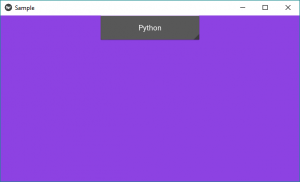
图 2: 
图 3: 
以下是视频中的输出,以便更好地理解:
在评论中写代码?请使用 ide.geeksforgeeks.org,生成链接并在此处分享链接。