📌 相关文章
- ionic 无限滚动(1)
- ionic 无限滚动
- ionic 段
- ionic (1)
- ionic 4与ionic 3(1)
- ionic 段(1)
- ionic 4与ionic 3
- Ionic-Javascript标签(1)
- Ionic-Javascript标签
- Ionic-Javascript事件
- Ionic-Javascript事件(1)
- Ionic-Javascript加载(1)
- Ionic-Javascript加载
- Ionic-Javascript操作表
- Ionic-Javascript操作表(1)
- Ionic-Javascript内容(1)
- Ionic-Javascript内容
- ionic 列表
- ionic 列表(1)
- ionic - 任何代码示例
- Ionic键和Ionic化合物(1)
- Ionic键和Ionic化合物
- 滚动 (1)
- ionic安装
- ionic安装(1)
- ionic - Shell-Bash (1)
- Ionic-Javascript形式(1)
- Ionic-Javascript形式
- ionic 输入(1)
📜 Ionic-JavaScript滚动
📅 最后修改于: 2020-12-08 05:11:07 🧑 作者: Mango
离子应用程序中用于滚动操作的元素称为ion-scroll 。
使用滚动
以下代码段将创建可滚动容器并调整滚动模式。首先,我们将创建HTML元素并为其添加属性。我们将添加→ direction =“ xy”以允许滚动到每一侧。我们还将设置滚动元素的宽度和高度。
HTML代码
接下来,我们将世界地图的图像添加到div元素中,该元素是在离子卷轴内部创建的,并设置其宽度和高度。
CSS代码
.scroll-container {
width: 2600px;
height: 1000px;
background: url('../img/world-map.png') no-repeat
}
运行我们的应用程序时,我们可以在各个方向上滚动地图。以下示例显示了地图的北美部分。
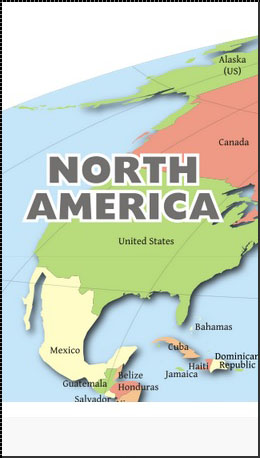
我们可以将此地图滚动到所需的任何部分。让我们滚动它来显示亚洲。
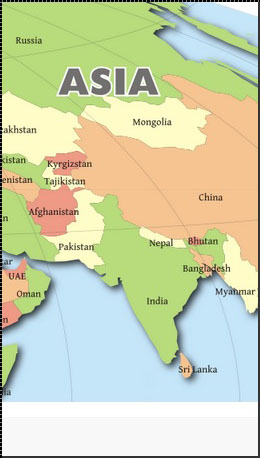
还有其他属性可以应用于ion-scroll 。您可以在下表中检查它们。
滚动属性
| Attribute | Type | Details |
|---|---|---|
| direction | string | Possible directions of the scroll. Default value is y |
| delegate-handle | string | Used for scroll identification with $ionicScrollDelegate. |
| locking | boolean | Used to lock scrolling in one direction at a time. Default value is true. |
| paging | boolean | Used to determine if the paging will be used with scroll. |
| on-refresh | expression | Called on pull-to-refresh. |
| on-scroll | expression | Called when scrolling. |
| scrollbar-x | boolean | Should horizontal scroll bar be shown. Default value is true. |
| scrollbar-y | string | Should vertical scroll bar be shown. Default value is true. |
| zooming | boolean | Used to apply pinch-to-zoom. |
| min-zoom | integer | Minimal zoom value. |
| max-zoom | integer | Maximal zoom value. |
| scrollbar-x | boolean | Used to enable bouncing. Default value on IOS is true, on Android false. |
无限滚动
当滚动通过页面底部时,无限滚动用于触发某些行为。以下示例显示了它的工作原理。在我们的控制器中,我们创建了一个用于将项目添加到列表的函数。当滚动通过最后加载的元素的10%时,将添加这些项目。这将持续到我们击中30个已加载的元素。每次加载完成时, on-infinite都会广播scroll.infiniteScrollComplete事件。
HTML代码
Item {{ item.id }}
控制器代码
.controller('MyCtrl', function($scope) {
$scope.items = [];
$scope.noMoreItemsAvailable = false;
$scope.loadMore = function() {
$scope.items.push({ id: $scope.items.length});
if ($scope.items.length == 30) {
$scope.noMoreItemsAvailable = true;
}
$scope.$broadcast('scroll.infiniteScrollComplete');
};
})
其他属性也可以与ion-infinite-scroll一起使用。下表列出了其中一些。
滚动属性
| Attribute | Type | Details |
|---|---|---|
| on-infinite | expression | What should be called when scrolled to the bottom. |
| distance | string | The distance from the bottom needed to trigger on-infinite expression. |
| spinner | string | What spinner should be shown while loading |
| immediate-check | Boolean | Should ‘on-infinite’ be called when screen is loaded |
滚动代表
Ionic提供委托以完全控制滚动元素。可以通过将$ ionicScrollDelegate服务注入控制器,然后使用其提供的方法来使用它。
以下示例显示了20个对象的可滚动列表。
HTML代码
Item 1
Item 2
Item 3
Item 4
Item 5
Item 6
Item 7
Item 8
Item 9
Item 10
Item 11
Item 12
Item 13
Item 14
Item 15
Item 16
Item 17
Item 18
Item 19
Item 20
控制器代码
.controller('DashCtrl', function($scope, $ionicScrollDelegate) {
$scope.scrollTop = function() {
$ionicScrollDelegate.scrollTop();
};
})
上面的代码将产生以下屏幕-
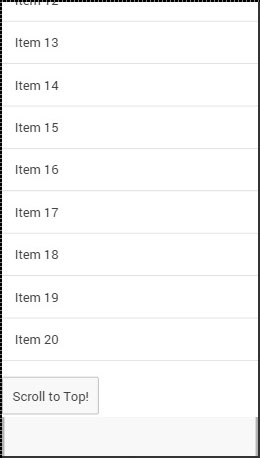
当我们点击按钮时,滚动条将移至顶部。
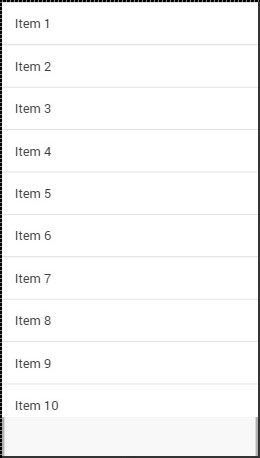
现在,我们将介绍所有$ ionicScrollDelegate方法。
委托方法
| Method | Parameters | Type | Details |
|---|---|---|---|
| scrollTop(parameter) | shouldAnimate | boolean | Should scroll be animated. |
| scrollBottom(parameter) | shouldAnimate | boolean | Should scroll be animated. |
| scrollTo(parameter1, parameter2, parameter3) | left, top, shouldAnimate | number, number, integer | First two parameters determine value of the x, and y-axis offset. |
| scrollBy(parameter1, parameter2, parameter3) | left, top, shouldAnimate | number, number, integer | First two parameters determine value of the x, and y-axis offset. |
| zoomTo(parameter1, parameter2, parameter3, parameter4) | level, animate, originLeft, originTop | number, boolean, number, number | level is used to determine level to zoom to. originLeft and originRight coordinates where the zooming should happen. |
| zoomBy(parameter1, parameter2, parameter3, parameter4) | factor, animate, originLeft, originTop | number, boolean, number, number | factor is used to determine factor to zoom by. originLeft and originRight coordinates where the zooming should happen. |
| getScrollPosition() | / | / | Returns object with two number as properties: left and right. These numbers represent the distance the user has scrolled from the left and from the top respectively. |
| anchorScroll(parameter1) | shouldAnimate | boolean | It will scroll to the element with the same id as the window.loaction.hash. If this element does not exist, it will scroll to the top. |
| freezeScroll(parameter1) | shouldFreeze | boolean | Used to disable scrolling for particular scroll. |
| freezeAllScrolls(parameter1) | shouldFreeze | boolean | Used to disable scrolling for all the scrolls in the app. |
| getScrollViews() | / | object | Returns the scrollView object. |
| $getByHandle(parameter1) | handle | string | Used to connect methods to the particular scroll view with the same handle. $ionicScrollDelegate. $getByHandle(‘my-handle’).scrollTop(); |